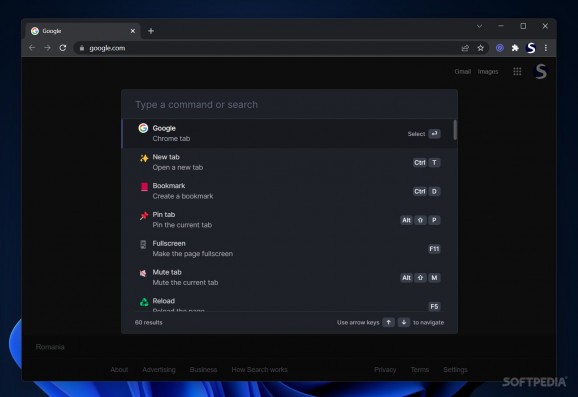This handy Chrome extension can greatly boost your productivity: press the hotkey to navigate and modify functions of your browser, and make use of the add-on's integration with several popular services #Browser Management #Browser Shortcut #Browser Productivity #Management #Shortcut #Commands
For those wanting to improve their productivity, many popular browsers usually come with a variety of shortcuts to make accessing certain functions more convenient. It is not mandatory to learn them, but they're always nice to have for those wanting to smoothen out their workflow.
What if there was a tool to do all of that, while also offering some additional functionality? Omni for Chrome is that kind of tool: it's a browser extension that was created to help the end user improve their productivity. Press the hotkey, check your history, bookmarks, and manage your tabs, all through this one extension. Want to compose an e-mail, create an Office document, or edit an image through Photoshop? That's also possible.
You can install the extension through the Chrome Web Store, which means that it's a worry-free process throughout. You'll then be able to fully use the extension as you see fit: if you find the default Ctrl+Shift+K shortcut to be cumbersome to use, the add-on can guide you to change it.
The use-cases for such an extension are varied, and wholly depend on the user: for instance, you may want to take advantage of the add-on's way of bringing the bookmarks, history, as well as extension and tab management all in one place.
It's nice enough that the extension is a sort of one-stop for your browser needs, but it goes far beyond that. If you ever wanted to compose an email through a browser extension, now you can — and that's only scratching the surface.
The add-on manages to incorporate some intriguing new functions besides the usual ones: through it, you can create a new Google Docs, Slides, or Forms document — Microsoft's Office suite is also supported — and you can also record a video, edit an image through Photoshop, scan a QR code, add events to your Google Calendar, convert a file to PDF, and so much more.
When it comes to using these functions, the extension will simply open the appropriate website. For instance, prompting to create a new Spotify playlist through this tool will directly take you to the service's website, to a blank, newly-created playlist on your account. The process is similar when you want to convert a PDF file, or edit something in Photoshop — you'll be taken to the web versions of those solutions.
Omni for Chrome is the definition of a versatile tool, extending the functionality of your browser and empowering your productivity.
Omni for Chrome 1.4.7
add to watchlist add to download basket send us an update REPORT- PRICE: Free
- runs on:
-
Windows 11
Windows 10 32/64 bit - file size:
- 1.9 MB
- main category:
- Internet
- developer:
- visit homepage
Context Menu Manager
calibre
ShareX
Microsoft Teams
Windows Sandbox Launcher
Zoom Client
4k Video Downloader
IrfanView
Bitdefender Antivirus Free
7-Zip
- IrfanView
- Bitdefender Antivirus Free
- 7-Zip
- Context Menu Manager
- calibre
- ShareX
- Microsoft Teams
- Windows Sandbox Launcher
- Zoom Client
- 4k Video Downloader