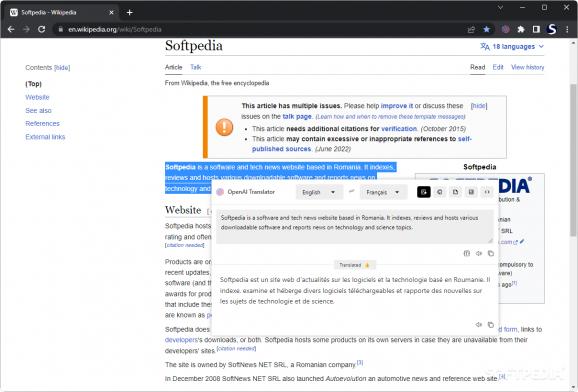This Chrome extension uses AI models to translate highlighted text into your chosen language, as well as provide summaries, analyses, and embellishments on the respective passage at your request. #OpenAI Translator Extension #AI Text Summarizer #AI Text Analyzer #OpenAI #Translator #Summarize
Though it's likely that most of us are somewhat acquainted with AI in some form or another, it seems as though we're only now seeing some very palpable developments in the field. OpenAI has arguably ushered in a new era for artificial intelligence, and we're yet to see more and more improvements as we go.
Some tools are choosing to make use of AI models used in ChatGPT to facilitate some processes that involve conversation and language. OpenAI Translator for Chrome is more than just a translator: it can also embellish highlighted text, summarize it, provide analyses on it, and even explain code snippets.
The extension does well to provide a convenient solution for when you need a quick translation. Simply highlight the text you wish to translate, and an icon will appear next to it, allowing you to use the translation function. As with any computer-generated translation, it's good until it isn't, but it should nevertheless suffice if you quickly want to translate a foreign language.
The selection of available languages could be worked on. Even though the list is fairly generous, the more supported languages, the better.
Thanks to the AI architecture that operates behind the scenes, users also have access to some curious functions. These functions will allow you to quickly do a couple of things to highlighted text: namely, summarize, analyze, and polish.
Summarize will work to condense larger text passages and make it easier to digest, while Analyze will attempt to teach you how the respective text came to be written, explaining the use of any verbs, adjectives, and nouns used. In addition, Polishing will embellish highlighted text and make it appear more pompous.
Interestingly enough, there's also a Code Analysis function. Highlight some code, and the tool will explain what it does.
OpenAI Translator provides you with some curious features: it's a translator that can also help summarize, analyze, and embellish text passages, and even explain code.
What's new in OpenAI Translator for Chrome 0.4.4:
- Fix: eslint (#1497)
- Feat: support using shortcut keys to invoke settings on the desktop (#1492)
- Optimize: json streaming parser (#1495)
- Fix: streaming json parser (#1491)
OpenAI Translator for Chrome 0.4.4
add to watchlist add to download basket send us an update REPORT- runs on:
-
Windows 11
Windows 10 64 bit - file size:
- 5 MB
- filename:
- openai-translator-chrome-extension-0.4.4.zip
- main category:
- Internet
- developer:
- visit homepage
Context Menu Manager
Windows Sandbox Launcher
4k Video Downloader
Bitdefender Antivirus Free
7-Zip
calibre
Microsoft Teams
Zoom Client
ShareX
IrfanView
- Zoom Client
- ShareX
- IrfanView
- Context Menu Manager
- Windows Sandbox Launcher
- 4k Video Downloader
- Bitdefender Antivirus Free
- 7-Zip
- calibre
- Microsoft Teams