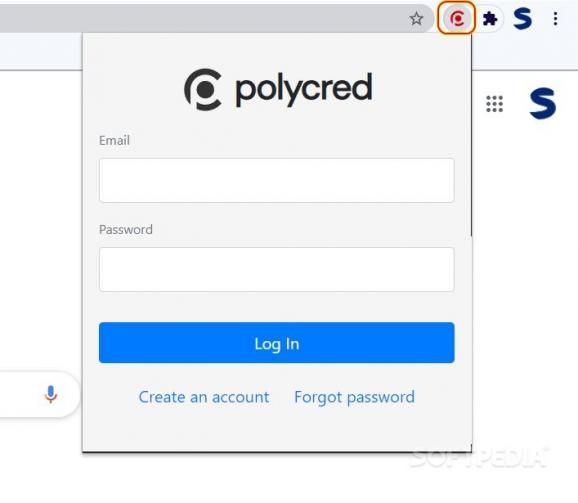Stop email spams with a flexible Chrome extension that enables unique email aliases for different website signups, and allows increasing the privacy of your email account. #Email Alias #Email Spams #Email Privacy #Email #Gmail #Alias
Polycred is a flexible solution for users who like to keep their browsing clean and skip the unwanted registration process for different websites.
The Chrome add-on is an excellent browser enhancer. In the free version of Polycred, it will generate up to 40 unique aliases per day. For personal use, this amount of different registration credentials is really comfortable.
Before starting to use Polycred, users must register a new account and confirm it. After that, you can start generating your aliases, you can specify the exact website where you want to use them, and you can choose between two distinct domains — gizmotik.com and jepepla.com.
If you want to add a custom domain, you must register for a paid Polycred plan. At the same time, whatever the new domain you are trying to register, you must prove you are the owner of that domain name.
After generating a new alias, you can find them all in the 'Email' section. There, you have listed all the generated emails and underneath each entry, the website where you used that email. As an extra step, you can enable from the 'Settings' window the addition of a Polycred button to each email field, on any webpage.
Everything seems amazing by now. However, it wouldn't be quite useful to fill in a non-existent email, as most websites require a form of validation of the mail address you listed. Polycred forwards emails coming from that specific website to your inbox, respectively, the email you used for registering for the Polycred account.
When receiving a forwarded email, the content is marked as <autoemail> and appears as sent and signed by r.polycred.com. It is TSL encrypted, which is a standard form of encrypting a message and communication between two points. If you want to compose a new email that will show as being sent from the chosen alias, all you must do is go to the 'Emails' section, choose the desired alias, and click the 'Compose' command. All aliases can be edited, disabled, or deleted.
To summarize, Polycred is a truly outstanding utility. It is extremely helpful, super intuitive, works fast, and saves you time trying to clean your inbox from unwanted spam, newsletters, and potentially malicious messages.
Polycred 1.3.1
add to watchlist add to download basket send us an update REPORT- runs on:
-
Windows 10 32/64 bit
Windows 8 32/64 bit
Windows 7 32/64 bit - file size:
- 6.6 MB
- main category:
- Internet
- developer:
- visit homepage
Microsoft Teams
Zoom Client
Bitdefender Antivirus Free
calibre
Windows Sandbox Launcher
4k Video Downloader
IrfanView
ShareX
Context Menu Manager
7-Zip
- ShareX
- Context Menu Manager
- 7-Zip
- Microsoft Teams
- Zoom Client
- Bitdefender Antivirus Free
- calibre
- Windows Sandbox Launcher
- 4k Video Downloader
- IrfanView