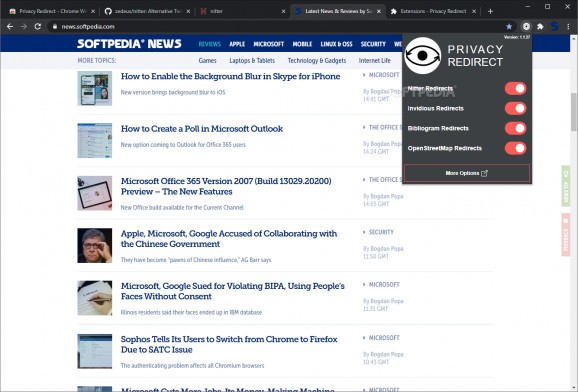Take a few extra steps towards protecting your online privacy with the help of this extension that redirects Twitter, YouTube, Instagram, and Google Maps requests to privacy-friendly alternatives. #Twitter Redirect #Protect Privacy #Instagram Redirect #Protection #Privacy #Redirect
Privacy has since long been a very "hot" and disputed topic in the online world, with users becoming more warry and more untrustful of big companies and the way they handle data with each passing year.
Of course, we are no way near, and will probably never be, of solving this issue. That's one reason why Privacy Redirect was born.
In short, Privacy Redirect is a cross-browser extension (available for both Google Chrome and Mozilla Firefox), that automatically redirects Twitter, YouTube, Instagram, and Google Maps requests to more privacy-friendly alternatives.
The alternatives in question are Nitter instead of Twitter, Invidious instead of YouTube, Bibliogram instead of Instagram, and lastly, OpenStreetMap instead of Google Maps.
Clearly, the extension is not all-encompassing (as it's not designed to help keep your privacy safe FROM ALL potential privacy-infringing websites out there), but the idea behind it is definitely interesting.
Not only that, but the extension is open-source meaning that its whole code is available for anyone wanting to glance over it in order to determine how legit it is or not.
The extension can be installed just as easily as most other extensions, from the Chrome Web Store. Despite its apparent simplicity, it does offer a surprising amount of options and customization features.
For example, you can toggle redirects for specific websites on or off directly from its minimalist GUI. You can also choose between a couple of themes, add exceptions, and even play with some audio and video settings from the More Options menu.
While there's little chance that this extension will become mainstream, the work and thought process of the person who created it is definitely worth applauding. Overall, Privacy Redirect for Chrome is a nice extension, with an interesting concept behind it, and if you're a privacy-minded person and if you think it suits your needs, then you should at least consider installing it.
What's new in Privacy Redirect for Chrome 1.1.49:
- Add Wikiless support.
- Italian translation fix.
- Redirect Norwegian Google Translate.
- Instance changes.
Privacy Redirect for Chrome 1.1.49
add to watchlist add to download basket send us an update REPORT- runs on:
-
Windows 10 32/64 bit
Windows 8 32/64 bit
Windows 7 32/64 bit - file size:
- 58 KB
- main category:
- Internet
- developer:
- visit homepage
Context Menu Manager
Microsoft Teams
IrfanView
calibre
ShareX
Windows Sandbox Launcher
7-Zip
Bitdefender Antivirus Free
4k Video Downloader
Zoom Client
- Bitdefender Antivirus Free
- 4k Video Downloader
- Zoom Client
- Context Menu Manager
- Microsoft Teams
- IrfanView
- calibre
- ShareX
- Windows Sandbox Launcher
- 7-Zip