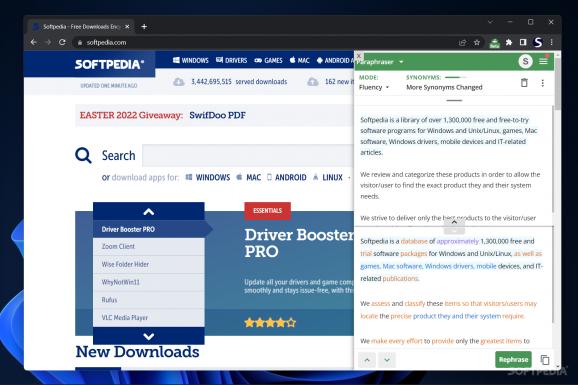This Chrome extension can paraphrase your text and improve your writing through the many functions it has on offer, all to tweak the presentation of your text. #Text Checker #Writing Paraphraser #Grammar Checker #Text #Grammar #Writing
With so many online resources available, learning English is now easier than ever. Such resources typically range from material you can find on various websites and apply to your vocabulary, all the way to dedicated software solutions that offer you suggestions as you're typing. Better yet, browser extensions can act as a good stepping stone for improving one's writing presentation, involving little work to get started with.
QuillBot for Chrome is a versatile tool that users can utilize to improve their writing in more ways than one: grammar checker, paraphraser, and summarizer functions are available for use in this browser extension.
Plain and simple, there's no quick and easy way to instantly improve your writing skills. This is a process that takes time and effort, and the trial-and-error that comes with it — software like this can only do so much for your text. As with any grammar and English-enhancing software out there, treat its suggestions with a grain of salt, and incorporate them thoughtfully into your writing.
The suggestions aren't perfect, but they act as a good middle-ground to step up your English skills — provided you carefully integrate and accommodate them based on the context of your text.
The Paraphraser can work wonders in regard to sentence re-writing: you have a synonym slider you can tweak, and based on your preferences, the tool will supplant certain words in your text with seemingly more elevated ones. Keeping the slider to minimum is best for maintaining accuracy, as the maximum setting often contorts the message of your text.
The Grammar Checker isn't anything new by any means: it can serve as a proofreader of sorts, so you can run your text by it before publishing to reduce any possible grammar mistakes, intentional or otherwise.
Summarizing text is tricky even for humans. Seeing the add-on handily summarize our work made for a pleasant surprise, and just like with the Paraphraser function, users can modify how concise they want the summary to be.
QuillBot for Chrome is an extension that can greatly improve the presentation of your writing. Use the Paraphraser, Grammar Checker, and Summarizer functions thoughtfully, and you'll get a lot of mileage out of this.
QuillBot for Chrome 3.51.1
add to watchlist add to download basket send us an update REPORT- runs on:
-
Windows 11
Windows 10 32/64 bit - file size:
- 20.7 MB
- main category:
- Internet
- developer:
- visit homepage
4k Video Downloader
Bitdefender Antivirus Free
Windows Sandbox Launcher
Zoom Client
Microsoft Teams
7-Zip
Context Menu Manager
calibre
IrfanView
ShareX
- calibre
- IrfanView
- ShareX
- 4k Video Downloader
- Bitdefender Antivirus Free
- Windows Sandbox Launcher
- Zoom Client
- Microsoft Teams
- 7-Zip
- Context Menu Manager