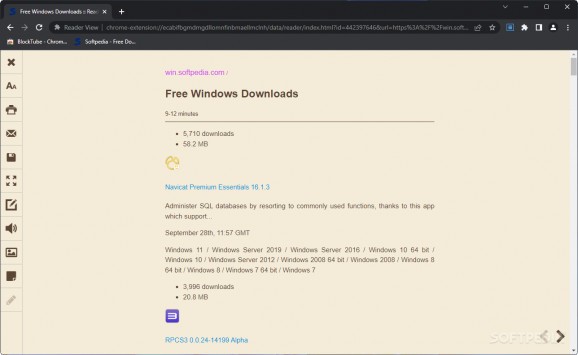Use this Chrome extension to improve the webpage layout for your browser reading sessions, ensuring the background is neat and properly illuminated #Browser reader #Enhance reading #Change reading view #Read #Adjust #Declutter
Reading a paperback book will never be replaced by any screen, large or small, fixed or portable. However, because language is no longer a barrier and online is the fastest way to get information — books including — we often find ourselves devouring words through our computer's screen. Reader View aims to improve online reading by shifting a webpage layout into a more reading-friendly environment, by removing buttons, images, or unnecessary details.
Once you add the extension to your browser, make sure you pin it. That will be useful for switching the reading mode on and off. While in reading mode, the page goes to somewhat drastic changes. All text gets centered, the background theme is replaced, and an additional set of the tool will pop up on the left side of the page.
The first set of tools is dedicated to handling text and page arrangement. You can change the font size and type, zoom in and out, and decide on overall text alignment in a jiffy. To ensure your eyes don't suffer during a session, you can use the background filters. The light theme will be perfect for a highly illuminated room, while the dark tones will take care of your vision during the night.
Printing is another aspect of online reading. In case you wish to save something interesting, you can use the extension to fit pages for neat printouts. Saving pages as HTML is also a possibility. Just click the floppy disk button and an HTML copy of the webpage you're on will be created.
A text-to-voice option is also included for those moments where your eyes are too busy to absorb information, but your ears are free. The narration can be tailored to one's needs as well. You decide how loud it is, its reading speed, language, and AI voice.
Reader View is a smart Chrome extension that should cater to any online reader. If most of your reading material come through the browser, using such an add-on will greatly improve your experience. Sanitizing a page of any image or button, and restructuring it for a clean reading session, is the app's core purpose tenant, but there are plenty of other perks to discover as well.
Reader View 0.7.5
add to watchlist add to download basket send us an update REPORT- runs on:
-
Windows 11
Windows 10 64 bit - file size:
- 280 KB
- main category:
- Internet
- developer:
- visit homepage
ShareX
IrfanView
Zoom Client
Context Menu Manager
7-Zip
4k Video Downloader
calibre
Windows Sandbox Launcher
Microsoft Teams
Bitdefender Antivirus Free
- Windows Sandbox Launcher
- Microsoft Teams
- Bitdefender Antivirus Free
- ShareX
- IrfanView
- Zoom Client
- Context Menu Manager
- 7-Zip
- 4k Video Downloader
- calibre