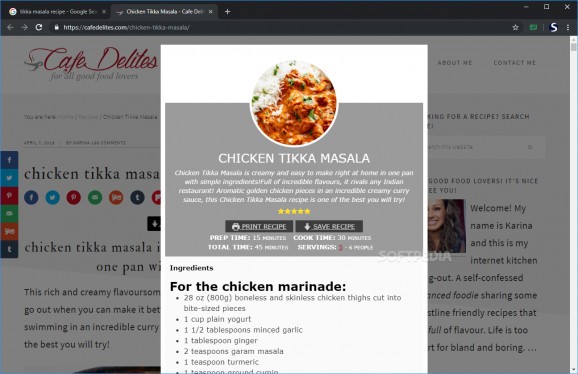Easily find food recipes on web pages with the help of this browser extension that finds and displays the recipe at the top of the page #Find Recipe #Highlight Recipe #Display Recipe #Recipe #Cooking #Highlight
Finding recipes on the Internet is hard work. Not because the web isn’t full of sites dedicated to culinary arts, but whenever you’re trying to find the ingredients for even the most simple omelet, you must first read about how this was the author’s favorite dish as child, because it was a recipe transmitted from generation to generation.
You may also find out that the omelet was first created by the author’s great grandfather in World War I and hidden from German soldiers, but now this food makes the whole family happy during Sundays before church, and the dog always asks for seconds. If you always find yourself begging for recipe authors to get to the point, then you should really try Recipe Filter.
After you add the extension to Google Chrome, you can simply start searching the web for dishes you wish to cook. Whenever you stumble upon a lengthy article that buries the most important part under paragraphs of irrelevant text, the add-on will highlight the recipe and neatly display it at the top of the page.
What it displays depends on the web design. I don’t know much about coding, but my guess is that the Recipe Filter can somehow detect specific tables, thus being able to display the list of ingredients. More often than not it will display images, and once it even showed the preparation steps (which were numbered and disposed as boxes in a column).
Recipe Filter will most likely not work on pages with older designs, where the lists of ingredients aren’t formatted in a specific way. Also, it will do absolutely nothing on the pages where the recipes are already at the top of the articles.
However, since it probably uses elements of a web page’s code to find and highlight what you’re looking for, Recipe Filter can work on any site, no matter the language of its content.
Recipe Filter for Chrome 0.3
add to watchlist add to download basket send us an update REPORT- PRICE: Free
- runs on:
-
Windows 10 32/64 bit
Windows 8 32/64 bit
Windows 7 32/64 bit - file size:
- 40 KB
- main category:
- Internet
- developer:
- visit homepage
7-Zip
Context Menu Manager
Windows Sandbox Launcher
Microsoft Teams
ShareX
4k Video Downloader
Bitdefender Antivirus Free
Zoom Client
calibre
IrfanView
- Zoom Client
- calibre
- IrfanView
- 7-Zip
- Context Menu Manager
- Windows Sandbox Launcher
- Microsoft Teams
- ShareX
- 4k Video Downloader
- Bitdefender Antivirus Free