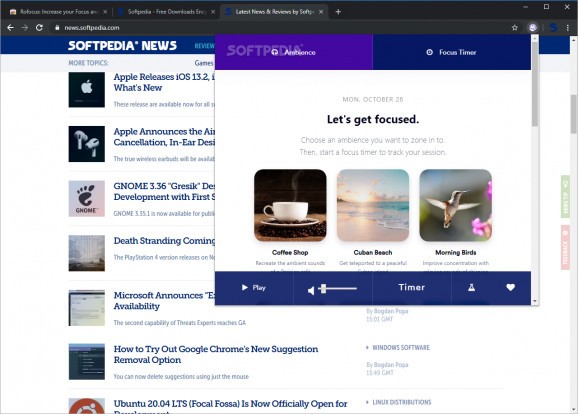Unlock the most productive version of yourself with the help of this super versatile and useful Chrome extension that packs a little Pomodoro timer and various ambient sounds. #Ambient Sounds #Increase Productivity #Pomodoro Technique #Pomodoro #Sound #Productivity
Staying perfectly focused for hours on end, whether it’s at the workplace or working on your personal projects, can prove to be one of the major issues, especially today with all the online distractions. Thankfully, there are tons of tutorials, guides, and useful articles on the Internet that can offer various productive suggestions.
Be that as it may, there’s no one perfect suggestion for everybody. For some people, the combination of two or more productivity-enhancing techniques might actually do the trick. That’s exactly what Rofocus offers in its quest to help you discover the most productive version of yourself.
In short, Rofocus is a Google Chrome extension that packs a simple, clean-looking, and traditional Pomodoro timer, as well as a bunch of very pleasing ambience sounds designed to improve relaxation, focus, and creativity.
For starters, it’s worth noting that the Pomodoro timer is as simple as they get. By default, it allows you to focus and work for intervals of 25 minutes. However, it also provides you with the option of fully customizing the intervals in order to suit your needs. Evidently, the timer can be paused, and reset at your convenience with no more than a few mouse clicks.
As far as the ambient sounds go, it’s safe to say that Rofocus has something for everyone. It packs a total of fifteen different ambient sounds that should soothe your mood perfectly. The sounds are as follows: Coffe Shop, Cuban Beach, Morning Birds, Amazon Forest, Experimental Temple, Underwater, Campfire, Rain, Downtown Paris, University Campus, Lunch in Rome, Dusk in the Woods, Normal Winds, Stormy Winds, and Real Winds.
To conclude, there’s really not much to not like about Rofocus. It’s a lightweight, very functional and useful Google Chrome extension that does its job right without being too complex for the average user. If you’re looking for an easy way to improve your productivity, you should definitely give it a chance.
Rofocus 2020.1.1
add to watchlist add to download basket send us an update REPORT- PRICE: Free
- runs on:
-
Windows 10 32/64 bit
Windows 8 32/64 bit
Windows 7 32/64 bit - file size:
- 3.2 MB
- main category:
- Internet
- developer:
- visit homepage
7-Zip
Windows Sandbox Launcher
Zoom Client
Bitdefender Antivirus Free
4k Video Downloader
ShareX
IrfanView
Microsoft Teams
calibre
Context Menu Manager
- Microsoft Teams
- calibre
- Context Menu Manager
- 7-Zip
- Windows Sandbox Launcher
- Zoom Client
- Bitdefender Antivirus Free
- 4k Video Downloader
- ShareX
- IrfanView