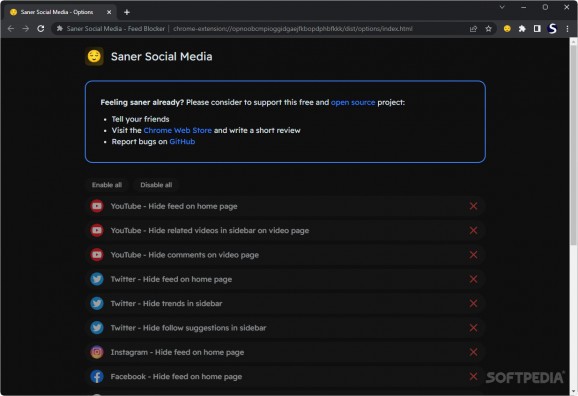Limit social media exposure at your own pace, on your terms: hide feeds, trends, and suggestions from a number of social platforms, and focus on self-improvement through the help of this Chrome extension. #Social Media Blocker #Filter Social Media #Social Media Productivity #Social #Filter #Blocker
Content on social media is best consumed in small doses. Continuous exposure to social media platforms may be harmful to your mental health, and in the long run, this can reflect poorly on many facets of your life. In the end, though, it's best to exercise caution with these kinds of things.
Extensions to help users be more mindful with their social media usage have been cropping up, and Saner Social Media for Chrome is a step in that direction. In an effort to curtail distractions on social media, this Chrome add-on grants users numerous possibilities to limit specific social platform functionalities.
This extension was created to deliver users a less mentally-draining experience on social media. Though it's true that your experience on social platforms is what you make of it — as in, the accounts you follow and the content you consume dictate your recommendations — less desirable content can still sneak into your feeds.
As for the supported platforms, the extension does well to incorporate the domains most users frequent. Sites like YouTube, Twitter, Instagram, Facebook, TikTok, Pinterest, and even LinkedIn are supported, and users are free to select which ones they wish to limit their exposure to.
Users are able to hide certain elements they don't find desirable on a given platform. For instance, you can hide the home page feed on YouTube, the Trends sidebar that appears on Twitter, the Related Pins section on Pinterest, and so on. These are just a few examples, and it's best to experiment with each option to see what configuration fits you best.
How does the blocking happen? The extension simply replaces the respective element with an inspirational quote, and it does so in a very neat and organized manner. It's as if the former element wasn't even there to begin with: the quotes integrate very well with the surrounding interface.
Less distraction, more production
Saner Social Media for Chrome is certainly an aptly-named add-on: through it, users can limit their exposure to certain parts of their social media experience, while not necessarily taking away from the core experience.
Saner Social Media for Chrome 1.9.4
add to watchlist add to download basket send us an update REPORT- PRICE: Free
- runs on:
-
Windows 11
Windows 10 32/64 bit - file size:
- 232 KB
- filename:
- extension.zip
- main category:
- Internet
- developer:
- visit homepage
7-Zip
Bitdefender Antivirus Free
Context Menu Manager
calibre
Microsoft Teams
ShareX
Zoom Client
Windows Sandbox Launcher
IrfanView
4k Video Downloader
- Windows Sandbox Launcher
- IrfanView
- 4k Video Downloader
- 7-Zip
- Bitdefender Antivirus Free
- Context Menu Manager
- calibre
- Microsoft Teams
- ShareX
- Zoom Client