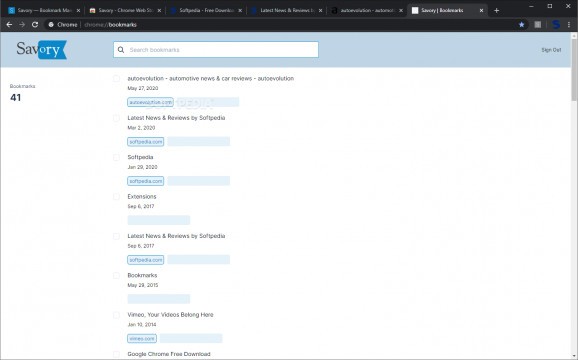Thoroughly organize, but more importantly, find specific long forgetten bookmarks with the help of this nifty, little Chrome extension #Bookmark Search #Bookmark Manager #Chrome Bookmark #Bookmark #Finder #Organizer
Even though there are numerous note-taking, organizing, task management, reading list creator and archiving capable tools out there (such as Pocket, Evernote, and Wunderlist, just to name a few), relying on the good old bookmark managers in our browsers is still a viable alternative.
The only potential real problem occurs when you have so many bookmarks spread around in multiple folders that finding a specific website can become somewhat tricky. This is despite the fact that most modern web browsers, Chrome included, provide their users with a decent bookmark manager.
If you’re looking for one specific link in those folders that have thousands of bookmarks, or you simply want to try a new way of organizing your bookmarks, then you can check out Savory. In short, Savory is a minimalist bookmark manager for Google Chrome that comes in the form of an extension.
Once installed, it replaces Chrome’s default manager with clean-looking GUI that allows you to organize extremely long lists of bookmarks. Even though it’s not the most capable tool of this sort out there, it does have a unique advantage as it allows you to even find links saved sever years ago.
In terms of organization, as mentioned before, the extension is not extremely capable, as it doesn’t provide you with classic way of organizing bookmarks (such as folders, subfolders, etc.). Instead, it relies on a rather clever tagging system that allows you to add any number of tags to your bookmarks so you can easily find them whenever you need them.
The other great feature of Savory is its search function. The search function relies on the aforementioned tagging feature to work, but it can also help you find those long-forgotten links you saved a couple of years ago. This means that you don’t necessarily have to remember the exact keywords or, in some cases, the website’s name. Just type in the word that first comes to you and Savory will most probably yield a successful find.
After even a short while of usage, it should be quite clear that Savory is somewhat of a niche product. It’s also worth noting that the extension is currently in Beta (at the time this review was written), so future features might come its way and improve its overall usability.
Nevertheless, even it does not provide the most stylish or efficient way of organizing and curating your bookmark list, it does have a nice search function which should come in handy when trying to locate old bookmarks. For that, the extension is definitely worth a try.
Savory 0.12.0
add to watchlist add to download basket send us an update REPORT- PRICE: Free
- runs on:
-
Windows 11
Windows 10 32/64 bit
Windows 8 32/64 bit
Windows 7 32/64 bit - file size:
- 160 KB
- main category:
- Internet
- developer:
- visit homepage
Windows Sandbox Launcher
7-Zip
Microsoft Teams
4k Video Downloader
ShareX
Zoom Client
Context Menu Manager
Bitdefender Antivirus Free
IrfanView
calibre
- Bitdefender Antivirus Free
- IrfanView
- calibre
- Windows Sandbox Launcher
- 7-Zip
- Microsoft Teams
- 4k Video Downloader
- ShareX
- Zoom Client
- Context Menu Manager