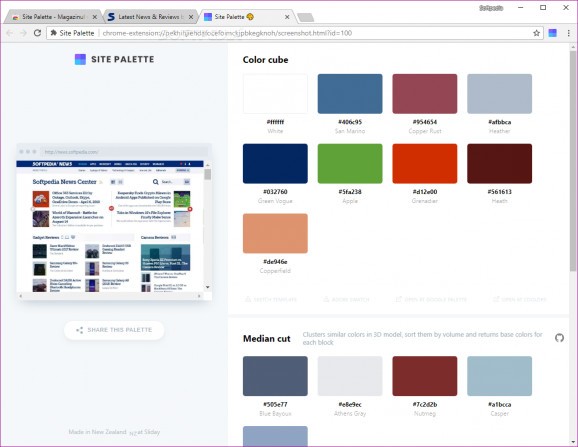Effortlessly grab colors and their associated codes from any website with the help of this stylish and very useful Chrome extension. #Color Palette #Color Code #Hex Color Code #Color Code #HEX #HTML
Mainly aimed at website designers and developers, Site Palette for Chrome is a stylish, useful, and user-friendly tool that swiftly generates color palettes for any website.
To start off, the extension is available in the Chrome Web Store, and it can be deployed on your favorite browser with no more than a few mouse clicks.
Once installed, simply click its icon from Chrome's toolbar, and wait for the extension to scan the website in order to extract the associated color palette. The colors alongside their exact names and respective HTML codes are neatly displayed in a new tab, where all the info is neatly organized in three sections as follows: Color cube, Median cut, and Material Design.
Just like in the case of most tools of this sort, Site Palette also comes equipped with various features meant to improve both the workflow and the overall user experience. For instance, click on any color box to copy the associated code to your computer's clipboard.
You may also notice that the generated palette can be effortlessly shared via the button on the right side, right underneath the site preview section. There are other nifty tricks as well. You can also download auto-generated Sketch templates, manage and edit your palettes at coolors.co, or fiddle about with them at Google Art Palette by simply using the dedicated buttons in the lower part of each one of the three sections.
Taking everything into account, even though Site Palette is a Chrome extension and not a dedicated standalone tool, it may very well prove to be a better fit for most web designers out there. Not only does it integrate with what is arguably the most popular web browser out there, but it also sports enough useful features that make it one of the best tools of this sort.
Site Palette for Chrome 2.20
add to watchlist add to download basket send us an update REPORT- PRICE: Free
- runs on:
-
Windows 11
Windows 10 32/64 bit - file size:
- 297 KB
- main category:
- Internet
- developer:
- visit homepage
Zoom Client
ShareX
4k Video Downloader
calibre
Microsoft Teams
7-Zip
Bitdefender Antivirus Free
Windows Sandbox Launcher
Context Menu Manager
IrfanView
- Windows Sandbox Launcher
- Context Menu Manager
- IrfanView
- Zoom Client
- ShareX
- 4k Video Downloader
- calibre
- Microsoft Teams
- 7-Zip
- Bitdefender Antivirus Free