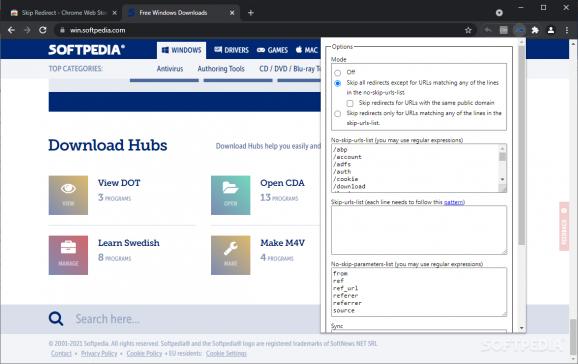A handy extension for Google Chrome that aims to bypass redirection attempts by identifying the final URL and jumping to it directly. #Bypass redirect #Cancel redirect #Skip intermediary page #Redirect #Cancel #Access
URL redirection is used for various purposes: link shortening, avoiding broken links, getting different domain names to jump to a single webpage, device targeting, search engine and visitor manipulation, and so on. In essence, your browsing activity is not affected by a link that redirects, but it might take a bit longer for the final URL to load, as it goes through the intermediary one. If you want to avoid redirects in your Chrome browser, then Skip Redirect is an extension that can help you out.
If you often like to enrich Chrome’s functionality with add-ons, then you know that once the extension is installed in Chrome, a new icon is displayed in the toolbar, next to the address bar. There is no other way to know that this extension works than accessing links that redirect and notice if the intermediary links are bypassed. A popup notification window is shown for a short period of time to let you know a link was redirected.
There are a few options you can tamper with, all revealed when clicking on the toolbar icon. You can configure the mode in which Skip Redirect will work and even turn it off, if you want to. By default, the extension skips all the redirection attempts in Chrome, except for the links that match items in the “no-skip” list, which is freely customizable.
And speaking of the exceptions list, Skip Redirect offers both a whitelist and a blacklist that you can edit as you please. Regular expressions are supported, which is definitely a plus, but keep in mind that a particular format must be set in place. You also get a parameters list that includes words to match in links you don’t want the extension to skip.
Skip Redirect for Chrome makes use of Chrome’s sync feature to activate synchronization for the extension and the aforementioned lists, which allows you to easily migrate your settings in Chrome to another device or workstation.
Skip Redirect for Chrome allows you to avoid redirected links in Google Chrome, which can reduce the loading time of pages. While the extension works in the majority of cases, there might be situations when its behavior is unexpected. The developer kindly asks you to report them.
Skip Redirect for Chrome 2.3.6
add to watchlist add to download basket send us an update REPORT- PRICE: Free
- runs on:
-
Windows 11
Windows 10 32/64 bit - file size:
- 116 KB
- main category:
- Internet
- developer:
- visit homepage
Context Menu Manager
Zoom Client
Microsoft Teams
Bitdefender Antivirus Free
calibre
Windows Sandbox Launcher
ShareX
7-Zip
4k Video Downloader
IrfanView
- 7-Zip
- 4k Video Downloader
- IrfanView
- Context Menu Manager
- Zoom Client
- Microsoft Teams
- Bitdefender Antivirus Free
- calibre
- Windows Sandbox Launcher
- ShareX