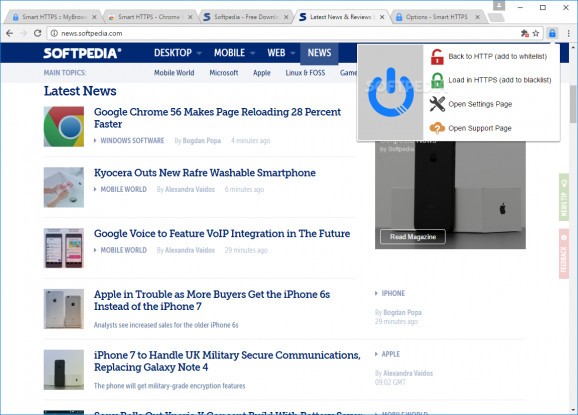Make sure that your privacy is as protected as possible when browsing the Internet with the help of this smart Chrome extension that automatically changes HTTP to HTTPS #HTTPS Switcher #Chrome Extension #Browse HTTPS #HTTPS #Switcher #Toggler
The "s" at the end of HTTPS stands for "secure" and, in plain words, it basically means that your connection between the currently visited website and your computer's web browser is encrypted.
Since Google included HTTPS as one of the key ranking parameters within its algorithm, more and more websites are making the switch from HTTP. Having said that, it's only natural that you would want to go for the more secure HTTPS option but, unfortunately, not all websites currently support this protocol.
This is where Smart HTTPS comes into its own. In just a few words, Smart HTTPS is a Chrome extension (and it also has companion extensions for Opera and Firefox) that takes care of the nuisance of checking whether a website has support for HTTPS or not without any type of user intervention.
For example, when you visit any given HTTP website, the extension unobtrusively changes to the secure HTTPS protocol and, if it is not available, it seamlessly reverts to HTTP, as if nothing has happened. As you can imagine, the extension does not have any effect on websites that already run HTTPS.
Even though Smart HTTPS is mainly a hands-off extension, its compact UI acts as a simplistic control panel. For example, you can enable or disable the extension or, even more importantly, you can force load any website in HTTPS and manually revert it to HTTP.
The reason we mention this is as follow: because the whole HTTPS automatic procedure takes a bit longer than a typical loading process (as expect), the extension automatically saves all the websites that don't support HTTPs. These will find their way into the Whitelisted Domain list.
This brings us to the Blacklisted Domain list. Simply put, this is the place where domains that only load in HTTPS go, but solely if the webpage has multiple errors and there's no way of reverting to HTTP for a smooth connection.
Taking everything into account, HTTPS Smart is one of the most useful extensions to have on your Google Chrome browser. Not only does its actively work to protect your privacy but it does so automatically. The best things about this HTTPS enforcer is, of course, the fact that it works so smoothly in the background that you really have to struggle to notice its presence.
Smart HTTPS for Chrome 0.3.3
add to watchlist add to download basket send us an update REPORT- runs on:
-
Windows 11
Windows 10 32/64 bit - file size:
- 115 KB
- main category:
- Internet
- developer:
- visit homepage
Microsoft Teams
ShareX
Zoom Client
Windows Sandbox Launcher
calibre
IrfanView
7-Zip
Context Menu Manager
Bitdefender Antivirus Free
4k Video Downloader
- Context Menu Manager
- Bitdefender Antivirus Free
- 4k Video Downloader
- Microsoft Teams
- ShareX
- Zoom Client
- Windows Sandbox Launcher
- calibre
- IrfanView
- 7-Zip