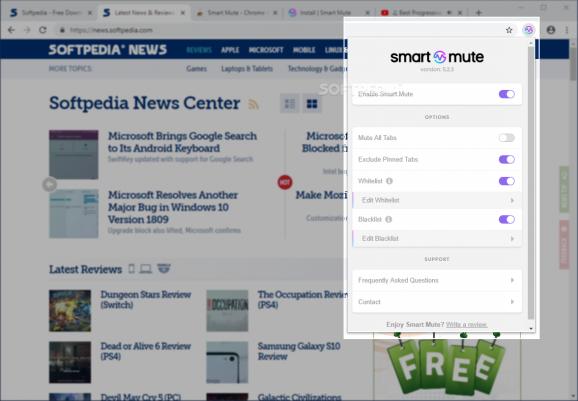Improve your audio listening experience in Google Chrome with the help of this straightforward yet very efficient, little extension #Mute Tab #Tab Mute #Chrome Extension #Mute #Tab #Sound
Anyone who’s regularly using the Internet knows just how annoying audio ads or audio pop-ups can be, especially if they happen to overlap any type of other audio content. Of course, most modern browsers have quick controls that allow users to mute either one tab or the whole domain, but this might prove to be an inefficient solution in the grand scheme of things.
Enter Smart Mute, a minuscule, yet smart browser extension that promises to enhance the way Google Chrome allows users to fully control their audio experience while surfing the web. In short, it allows users to listen to audio one tab at a time.
It can be installed just like the vast majority of other extensions from the Google Web Store, and it lives in the usual place, one the right side of the address bar, right next to your other extensions.
Smart Mute can be activated with a simple “flick of the switch.” Once enabled, the GUI expands, and various interesting options are revealed to the user. Smart Mute allows them to mute all tabs instantly, to exclude the pinned tabs from all procedures, as well as to add various site or domains to either a whitelist or a blacklist section.
By activating any of the last two options, users can now access their dedicated “Edit” sections which allow them to manually add the respective websites or domains. For example, the whitelist section is especially useful for ensuring that users don’t get interrupted while listening to their favorite audio content. It treats all other sources of audio from Chrome as background noise, and it automatically cancels them.
Conversely, the blacklist section is very useful when it comes to dealing with those pesky auto-playing videos. Users can add sites or domains that have pop-up commercials. Listing a website to the blacklist prevents the audio from that specific website from being audible.
Smart Mute is a very nifty, little Chrome extension that’s bound to make the whole audio experience better for most users, regardless of their level of experience. What’s important is that the extension manages to prove itself useful and works and looks quite nice. The only real drawbacks are represented by its lack of integration with Chrome’s tab menus, as well as the lack of hotkey support. However, the developer behind it has plans for their implementation in the future.
Smart Mute 5.4.7
add to watchlist add to download basket send us an update REPORT- PRICE: Free
- runs on:
-
Windows 10 32/64 bit
Windows 8 32/64 bit
Windows 7 32/64 bit - file size:
- 105 KB
- main category:
- Internet
- developer:
- visit homepage
Zoom Client
Windows Sandbox Launcher
ShareX
Microsoft Teams
Bitdefender Antivirus Free
IrfanView
calibre
7-Zip
4k Video Downloader
Context Menu Manager
- 7-Zip
- 4k Video Downloader
- Context Menu Manager
- Zoom Client
- Windows Sandbox Launcher
- ShareX
- Microsoft Teams
- Bitdefender Antivirus Free
- IrfanView
- calibre