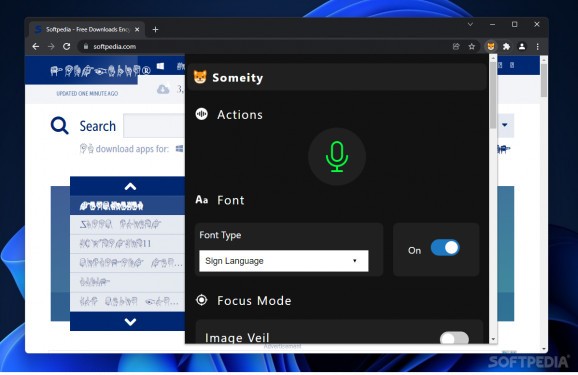This Chrome extension was designed to offer a high level of customization to less fortunate users that cannot enjoy browsing the web due to health issues. #Change font #Color blind aid #Text-to-speech #Chrome #Focus #Text
Someity is a tool worthy of admiration. This smart Chrome extension provides users with various disabilities with a level of customization based on their issues. Customization for what exactly, one might ask? The answer is simple - for accessing websites and altering them to fit their needs without involving the page owners in any shape or form.
Upon adding the extension, you'll be asked to enable Someity voice actions. This feature requires a microphone, as it revolves around navigating the web with vocal commands only. Besides this very handy aspect, the add-on offers colorblind aid, various fonts, a focus mode, text to speech, a magnifying glass, cursor customization, screen capture, and print page functions.
Access the extension's dashboard by clicking on the icon resembling the head of an Akita dog. The first menu available there besides the voice actions is the font type. You can set the font on any website to open dyslexic, lexend, sign language, and more. Each menu has an on/off button at the right of it. Selecting a new item won't take effect unless you move the slider to On.
One can enable an image veil for better word focus, or opt to highlight words as reading takes course. If a page's font color hurts your eyes or makes its contents unreadable, you can swiftly change it, along with the font's size and text color. Emphasizing hyperlinks can also be done by underlining them with a multicolor bar.
Those who dislike the small, white cursor can change it with a black pointer or a pencil-shaped one, both larger. However, keep in mind that the cursor's new skin can only be active within a browser window. Once you leave Chrome, the pointer goes back to its original shape.
In summary, Someity allows less fortunate users to find their way around the web faster, and adjust website layouts for a better experience. Despite being a simple add-on, Someity carries a lot of weight, as its overall purpose is to offer a bit of independence to individuals who cannot enjoy the web due to health issues or complications.
Someity 1.4.0
add to watchlist add to download basket send us an update REPORT- PRICE: Free
- runs on:
-
Windows 11
Windows 10 32/64 bit
Windows 8 32/64 bit
Windows 7 32/64 bit - file size:
- 1.2 MB
- main category:
- Internet
- developer:
- visit homepage
Context Menu Manager
Windows Sandbox Launcher
Microsoft Teams
7-Zip
calibre
ShareX
Zoom Client
Bitdefender Antivirus Free
4k Video Downloader
IrfanView
- Bitdefender Antivirus Free
- 4k Video Downloader
- IrfanView
- Context Menu Manager
- Windows Sandbox Launcher
- Microsoft Teams
- 7-Zip
- calibre
- ShareX
- Zoom Client