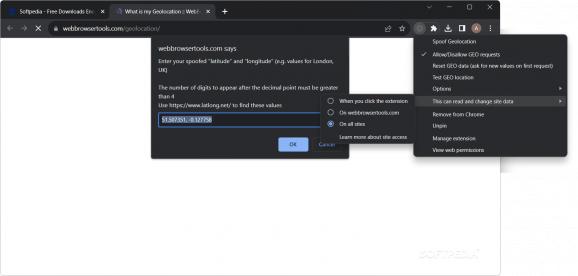A straightforward extension for Chrome that allows you to hide your real geographic location from trackers and websites for an enhanced privacy. #Hide geolocation #Geolocation spoofer #Modify geolocation #Geolocation #Location #Spoof
Spoof Geolocation for Chrome is an extension that can come in handy for anyone who values their privacy. Simply put, the role of the add-on is to allow you to modify your geolocation data, essentially faking your location information while browsing the web
Following the installation, the extension creates a polyfill object, "navigator.geolocation," enabling geographic location data modification. No further configuration is needed. It is worth mentioning that the add-on includes icon indicators so that you know when a web page is trying to get information about your location. It turns blue when the spoofed geographic data is being reported, red when requests are blocked, and includes a green dot for websites in the exception list.
As previously mentioned, you can now modify your geographic location so that the website you are visiting are unable to access it. This translates to preventing intrusive tracking, along with shady websites that tend to alter their content based on a user’s location.
You have total control over the location that you want websites to receive, and you can set any destination by specifying the longitude and latitude. In general, websites use your device's actual geographic coordinates to provide location-specific services or content. For instance, if a website asks for your location, instead of providing your real latitude and longitude, you can input different values.
Websites often use location data as a part of their fingerprinting techniques to uniquely identify users. By spoofing your location, you contribute to a more generic online profile, making it harder for websites to track your online activities.
The idea behind Spoof Geolocation for Chrome is to act as a shield, protecting your geographic privacy and preventing websites from accessing their real location data without their consent. Not only does that ensure that you can access content barred due to your location, but that your exact location remains private from unwarranted access.
Spoof Geolocation for Chrome 0.2.3
add to watchlist add to download basket send us an update REPORT- runs on:
-
Windows 11
Windows 10 32/64 bit - file size:
- 148 KB
- main category:
- Internet
- developer:
- visit homepage
Windows Sandbox Launcher
Context Menu Manager
ShareX
Zoom Client
calibre
7-Zip
Microsoft Teams
IrfanView
4k Video Downloader
Bitdefender Antivirus Free
- IrfanView
- 4k Video Downloader
- Bitdefender Antivirus Free
- Windows Sandbox Launcher
- Context Menu Manager
- ShareX
- Zoom Client
- calibre
- 7-Zip
- Microsoft Teams