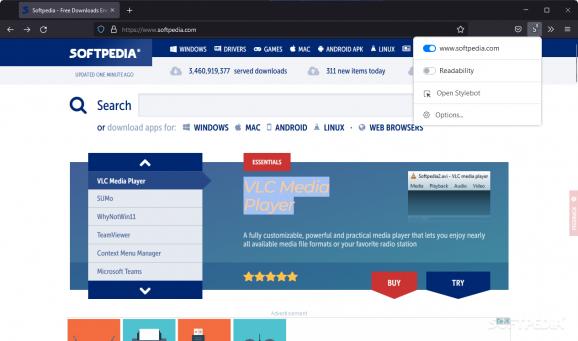This web customization tool allows you to easily change the aspect of a web page by changing the CSS styling for paragraphs, tables and other page elements. #CSS editor #Web customization #Firefox add-on #CSS #Customization #Customizer
Tired of how the Web looks like? How about changing the aesthetics of the pages you are surfing on? Stylebot for Firefox can arrange that, especially if you know something about CSS and HTML. This neat extension provides editing tools for the layout of any page. Using this add-on could prove quite the challenge for the casual user, but if you have a bit of coding knowledge, you should be fine.
While the third example is marked as experimental, the other two editors will get the most attention. These editors represent the actions one must take in order to customize a page. Using one or the other depends on the user's skill and nothing else. These modes can be swapped from inside the Stylebot menu.
The Basic Editor is a set of options designed for individuals without programming experience. This allows you to select a page element and modify elements like text, colors, layout, and borders. To be more precise, you can easily change properties like font, size, style, alignment, background, etc., by picking them from inside combo menus.
The Code Editor is pretty straightforward. If you can write in CSS, you can design your own layout by starting with the foundation. As for the Magic editor, the experimental one, there aren't many things to go about. It does sport a Readability slider that will remove "noisy" elements from website articles. It comes with a handful of fonts and themes and can also apply adjustable grayscale to sites.
Stylebot for Firefox is not your mundane theme changer, but a more complex add-on that mixes casual methods with programming in order to allow its users to reach a more personal result. Overall, it's not that hard to operate, but it might put one through more trial and error phases than a regular website editor.
What's new in Stylebot for Firefox 3.1.3:
- Improved Japanese translation
- Restrict import file type to json
- Fix bug to correctly adjust page layout when stylebot is first opened on a page
- Fix font picker for readability
Stylebot for Firefox 3.1.3
add to watchlist add to download basket send us an update REPORT- runs on:
-
Windows 11
Windows 10 32/64 bit - file size:
- 3.5 MB
- main category:
- Internet
- developer:
- visit homepage
Microsoft Teams
7-Zip
ShareX
4k Video Downloader
calibre
Context Menu Manager
IrfanView
Zoom Client
Bitdefender Antivirus Free
Windows Sandbox Launcher
- Zoom Client
- Bitdefender Antivirus Free
- Windows Sandbox Launcher
- Microsoft Teams
- 7-Zip
- ShareX
- 4k Video Downloader
- calibre
- Context Menu Manager
- IrfanView