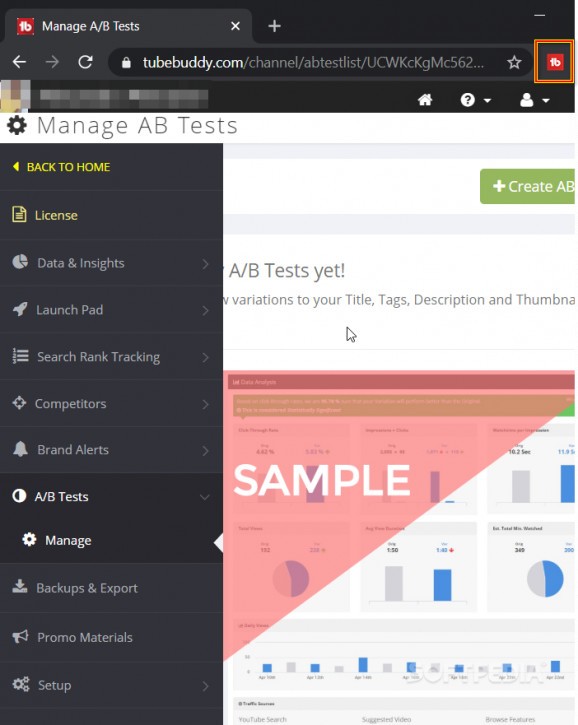Manage your whole YouTube strategy, get unexpected insights, and conduct full optimization strategies for all major sections of your account. #YouTube extension #YouTube Analytics #Video SEO #YouTube #Analytics #Optimization
TubeBuddy is an amazingly performing tool that will give access to a whole optimization plan, offering suggestions for you to get better and grow your channel. The Chrome extension gives you access to all the Pro features the web app has integrated. Although pretty large for an extension, once you start using it, you will understand why you need it.
Upon installing the Chrome extension, you will have to register with your Google account to have access to the features the web-based service offers. Also, adding one or more YouTube accounts is mandatory for you to see what the TubeBuddy service has available. It has plenty of important functionalities such as health report analytics, valuation and suggestions on how much to charge, how you are situated in the market, search rank tracking, and much more.
The tool is always available on YouTube for you to use. Analytics on videos that have the TubeBuddy icon will make information available in one place, alongside all the details you need. Another important trait of the TubeBuddy service is that it feels like having a personal assistant who is guiding you, checking your work, and making you feel proud of your improvements (there is an implemented gamification strategy that is conducted based on your achievements, on your personal milestones).
After giving you insights about your channel and its performance, you will be prompted with suggestions on how to improve, comparative analysis with the market and with your direct competitors, thumbnail comparative analysis, videos topic planner, compiled keyword tags that you might want to use in your channel, strategy tips to help you find what is the best time to post, and many others.
The service will even enable access to advanced research strategies such as A/B testing on videos, keywords, best-performing content, thumbnails. You will have access to the keyword explorer — it does the research for you and, based on a given score, tells you what to add and how to improve. Another important part of the solution offered by TubeBuddy is the retention strategy planner meant to help you keep existing rankings and all you have achieved.
To conclude, if you have a YouTube channel and don't know where to start, TubeBuddy is the answer. Install the Chrome extension, connect your account to their database, and start accessing these amazing features to see all the optimization strategies you are missing.
TubeBuddy for Chrome 1.45.1606
add to watchlist add to download basket send us an update REPORT- runs on:
-
Windows 11
Windows 10 64 bit - file size:
- 23.3 MB
- main category:
- Internet
- developer:
- visit homepage
Zoom Client
Microsoft Teams
Context Menu Manager
Bitdefender Antivirus Free
7-Zip
4k Video Downloader
IrfanView
calibre
ShareX
Windows Sandbox Launcher
- calibre
- ShareX
- Windows Sandbox Launcher
- Zoom Client
- Microsoft Teams
- Context Menu Manager
- Bitdefender Antivirus Free
- 7-Zip
- 4k Video Downloader
- IrfanView