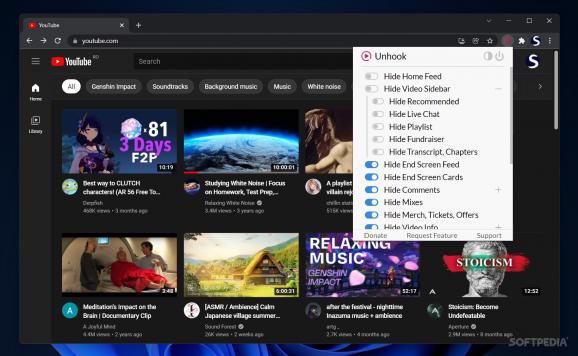Make your YouTube feed clutter-free with this Chrome extension, which is capable of hiding related and recommended videos, comment sections, and other such distractions. #Declutter YouTube #YouTube Declutter #Remove Distractions #YouTube #Declutter #Distractions
When it comes to YouTube, we've all probably gone down the Recommended Videos path at least once: there's always that one 10-year-old clip that gets recommended to everyone. You click that you're not interested, only to find another such clip the very next day, right in your home feed.
There are many arguments to be made about YouTube's algorithms and the arcane way in which they operate — insofar as their sole goal is to keep one permanently distracted, they're doing their job. Give Unhook for Chrome a try if you want to declutter your experience: hide recommended and related videos, comment sections, trending clips, and so on.
As with most extensions, the installation process is fairly simple and hassle-free. Add it to your browser, enable the add-on through its interface, then head over to YouTube. The default configuration is pretty minimal, but clicking the extension while you're on YouTube reveals a wealth of options to personalize your experience.
The Hide Home Feed feature is the first on the list, and it's rather uncompromising in its approach: per its name, it completely dispenses with your video feed. Other quick changes can be made to the sidebar: you can hide it completely, but you can also work on a per-element basis, where you only efface the recommended, playlist, live chat, and other such sections in there. The same can be done with the top header: you can choose to hide notifications this way.
The extension can also make quick work of video pages. You can hide pesky end-screen feed and cards, and if mixes and comments bother you, they can be removed just as easily. Miscellaneous video info, such as its description and the author's channel, can be kept out of sight.
The Explore and Trending pages can also be taken out by the add-on — all it takes is toggling the option.
Unhook is a great extension for when you want a simpler, more bare-bones YouTube experience: if you like technological minimalism, you'll probably enjoy this.
Unhook for Chrome 1.6.7
add to watchlist add to download basket send us an update REPORT- runs on:
-
Windows 11
Windows 10 64 bit - file size:
- 40 KB
- main category:
- Internet
- developer:
- visit homepage
ShareX
Zoom Client
Bitdefender Antivirus Free
7-Zip
Context Menu Manager
4k Video Downloader
Windows Sandbox Launcher
calibre
IrfanView
Microsoft Teams
- calibre
- IrfanView
- Microsoft Teams
- ShareX
- Zoom Client
- Bitdefender Antivirus Free
- 7-Zip
- Context Menu Manager
- 4k Video Downloader
- Windows Sandbox Launcher