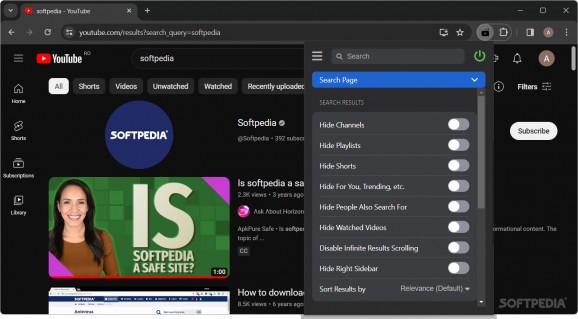Make YouTube your own and remove all the visual distracting elements via this lightweight extension with hundreds of customization options. #Customize YouTube #Personalize YouTube #YouTube customization #YouTube #Customize #Hide
YouTube's default interface includes recommendations, comments, and related videos, which can be distracting. By customizing the view, users can create a more focused and distraction-free environment.
Untrap for YouTube is a lightweight Chrome extension that allows you to personalize the streaming service so that viewing your favorite videos becomes more enjoyable.
Following a quick, standard installation, you can access the add-on from the dedicated Chrome box and start customizing. The extension comes with hundreds of customization options, so you can hide features that are distracting or annoying, such as ads suggestions, for instance.
You will be happy to learn that you have fine-grained control over virtually every aspect of their YouTube interface. This includes visual elements, content visibility, and specific features that can be toggled according to personal preferences.
Whether it's hiding distractions, customizing the layout, or filtering content, you can shape your viewing experience to suit your taste. While it does take some time, you can simply go through all available options and trim down unnecessary information and other visual clutter.
A noteworthy feature of the tool is the Password Protection option that can contribute to a more private and secure YouTube experience. The idea here is that you can set up a password for your account and prevent any unauthorized access, as well as keep your current customization options private.
You can apply filters to channels and videos based on your preferences, and make sure they remain intact and are not altered without proper authorization. Moreover, you can set specific time intervals for your YouTube sessions, thus helping you manage and limit screen time.
With hundreds of customization options, Untrap for YouTube provides a comprehensive toolkit for anyone looking to personalize their YouTube and get a more enjoyable viewing experience.
Untrap for YouTube 6.8
add to watchlist add to download basket send us an update REPORT- runs on:
-
Windows 11
Windows 10 64 bit - file size:
- 1.4 MB
- main category:
- Internet
- developer:
- visit homepage
Context Menu Manager
Microsoft Teams
Bitdefender Antivirus Free
Windows Sandbox Launcher
Zoom Client
calibre
ShareX
4k Video Downloader
IrfanView
7-Zip
- 4k Video Downloader
- IrfanView
- 7-Zip
- Context Menu Manager
- Microsoft Teams
- Bitdefender Antivirus Free
- Windows Sandbox Launcher
- Zoom Client
- calibre
- ShareX