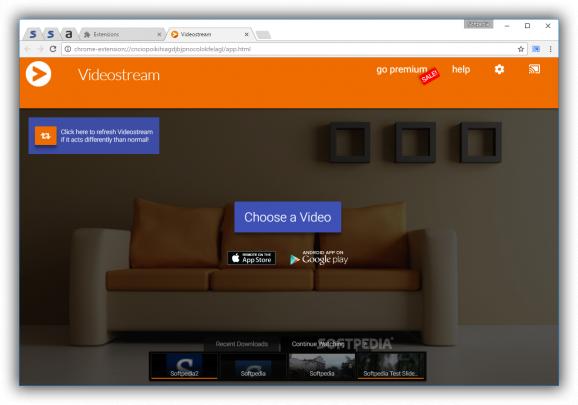Stream almost any tipe of media file to your Chromecast or AndroidTV using your computer's Chrome browser and this uber-useful extension. #Stream Video #Chromecast Player #Video Streamer #Chromecast #Stream #Chrome
As we're sure most of you know, Google Chromecast is a small and accessible, little device that allows you to stream video content to your TV from services such as YouTube or Netflix, and since recently, even from your computer's Chrome browser.
Yes, you can cast the multimedia content of a Chrome tab or even your computer's entire desktop, but what if you want something more? Well, if that's the case, then you should totally check out Videostream for Google Chromecast.
In just a few words, with the help of this extension alongside more than 400 built-in video and audio codecs, you can basically share any local multimedia file directly to your Chromecast, support for 1080p and even 3D videos included.
We'll also point out that there are companion "remote" applications for both Android and iOS devices available in the appropriate stores which, by all means, will the whole experience of streaming videos a whole lot simpler.
And it's simple to use too. You just need to download the extension from the Chrome Web Store, make sure that both your Chromecast and your PC are connected to the same Wi-Fi network, select the "Videostream for Google Chromecast" as the cast option and that's basically about it.
From this point onwards, you should be able to be able to stream any video of your choosing from your computer directly to your Chromecast. Go for the Premium plan, and you will be spoiled with some extra gimmicks, like support for playlists, customizable subtitles and instant download notifications to your phone.
There is, however, one small mention, namely that users who are running Windows 10 will be prompted to download the VideoStreamNetworkRepair utility which will automatically setup your computer's network settings.
Oh, one more thing: you might find it a bit odd that this extension does not integrate with your Chrome browser in a typical way, namely there's no icon, or at least we haven't been able to find one. To "bypass" this problem, head over to Chrome's Extensions section, locate the extension at hand, click "Details" and select the "Create shortcuts..." option, which will create a desktop shortcut for you.
Having said that, what we have here is an ingenious little Chrome extension that has the potential to enhance the functionality of one the best-selling and most loved products of this sort by offering you an intuitive way to stream video and movies from your computer directly to your Chromecast.
Videostream for Google Chromecast 2.20.505.0
add to watchlist add to download basket send us an update REPORT- runs on:
-
Windows 10 32/64 bit
Windows 8 32/64 bit
Windows 7 32/64 bit - file size:
- 22.9 MB
- main category:
- Internet
- developer:
- visit homepage
Windows Sandbox Launcher
7-Zip
Context Menu Manager
4k Video Downloader
Zoom Client
IrfanView
ShareX
calibre
Microsoft Teams
Bitdefender Antivirus Free
- calibre
- Microsoft Teams
- Bitdefender Antivirus Free
- Windows Sandbox Launcher
- 7-Zip
- Context Menu Manager
- 4k Video Downloader
- Zoom Client
- IrfanView
- ShareX