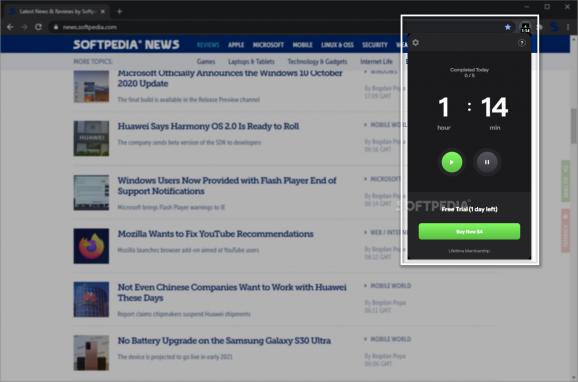Re-energize yourself and improve your productivity by taking regular breaks from work at home with the help of this nifty Chrome extension. #Break Reminder #WFH Break #Break Timer #Break #WFH #Exercise
With the whole 2020 pandemic situation, WFH (work from home) is no longer something reserved for freelancers. Let's face it, taking regular breaks from our work in front of our computers is something most of us struggle with, especially now that we all tend to work from home a lot more than before.
Thankfully, there are a lot of neat options out there. The most obvious example are the smartphone apps designed to ensure that you take regular breaks to protect and improve both your physical and mental health.
However, if you're looking for something more unobtrusive, and a bit "closer" to you while you're working, you can try WFH Wakeup for Chrome.
Well, to put it as simple as possible, WFH Wakeup ensures you take regular breaks in your workdays, and focuses on the following types of exercises: stretching, core improvement, as well as upper and lower body workout.
One of the best things about the app is that it does want to be anything more than what it is. This is not a professional workout app, just a simple extension designed to help you take breaks. Thus, it focuses on extremely simple yet efficient movements such as push-ups, jumping jacks, lunges, and so forth.
It allows you to choose your active days, set daily goals (the number of breaks per day), and the interval between the breaks, and that's pretty much about it. You can just get on with your day and your work, and the extension will pop up when the timer notifies you when you should take a break. It also has a "Snooze" and a "Skip" function if you're really really busy.
We all know that movement breaks usually tend to reduce improve concentration and productivity in the long run, and therefore, if you're not dealing with a super-urgent deadline, you should definitely work more towards taking them.
If you don't mind the concept of having a Chrome extension as a daily reminder for taking breaks from work, then you should check out WFH Wakeup.
WFH Wakeup for Chrome 1.0.0
add to watchlist add to download basket send us an update REPORT- runs on:
-
Windows 10 32/64 bit
Windows 8 32/64 bit
Windows 7 32/64 bit - file size:
- 718 KB
- main category:
- Internet
- developer:
- visit homepage
Microsoft Teams
Context Menu Manager
Zoom Client
calibre
ShareX
7-Zip
Windows Sandbox Launcher
Bitdefender Antivirus Free
IrfanView
4k Video Downloader
- Bitdefender Antivirus Free
- IrfanView
- 4k Video Downloader
- Microsoft Teams
- Context Menu Manager
- Zoom Client
- calibre
- ShareX
- 7-Zip
- Windows Sandbox Launcher