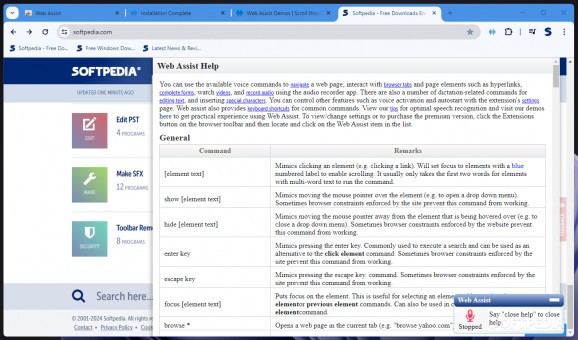Allows you to control your web browser, interact with pages or dictate text using voice commands, all to increase your productivity. #Voice control #Hands free browsing #Browser control #Voice #Control #Hands free
Voice recognition algorithms, together with AI, created the possibility to control devices using spoken commands. This is not uncommon for mobile phones and home assistants, but Web Assist takes an extra step and allows you to interact with browsers such as Google Chrome or Microsoft Edge using your voice only.
Regardless of the browser you choose, Web Assist is easily installed, and a new icon is added to the list of active extensions. While a few additional settings are available in the add-on's main menu, the array of settings is minimal.
When opening a new page in your browser, you will surely notice a red microphone icon in the bottom-right corner of the window. Clicking on it activates voice recognition. Evidently, access to the computer’s microphone is necessary for this extension to work properly.
While Web Assist is listening, you can say “open help” to access the list of available voice commands. The extension’s help displays a complete list of commands and additional remarks and comments to explain how it works and what it does.
Web Assist allows you to navigate a web page and interact with opened tabs or other elements on the visited page, such as hyperlinks and forms. You can use voice commands to focus on a certain element, bookmark the currently opened page, hit the “Back” or “Forward” buttons of the browser, reload a page and more.
Opening pages, creating a new tab or closing one, navigating through tabs and navigating through pages, playback control for a video are tasks that you can carry out using voice commands of Web Assist.
Moreover, when a form is clicked, dictation mode is activated, allowing you to initiate searches, for instance. Filling in forms is also possible with Web Assist.
Web Assist is an interesting add-on that allows you to experience hands-free browsing, since it allows you to control the browser using voice commands. This is meant increase your productivity and it might, but you will have to take the time to learn all the commands and use them properly.
However, working with it did seem a bit cumbersome. I found it necessary to speak out loudly and say the commands very clearly for the voice to be recognized and the command to be executed.
Other than that, while intuitive and basic, learning all the commands by heart might seem overwhelming. However, the help is one voice command away, which makes things a bit easier.
Web Assist 1.2.1 for Chrome / 1.2 for Edge
add to watchlist add to download basket send us an update REPORT- runs on:
-
Windows 11
Windows 10 64 bit - file size:
- 287 KB
- main category:
- Internet
- developer:
- visit homepage
IrfanView
ShareX
calibre
Context Menu Manager
4k Video Downloader
Bitdefender Antivirus Free
Windows Sandbox Launcher
Microsoft Teams
7-Zip
Zoom Client
- Microsoft Teams
- 7-Zip
- Zoom Client
- IrfanView
- ShareX
- calibre
- Context Menu Manager
- 4k Video Downloader
- Bitdefender Antivirus Free
- Windows Sandbox Launcher