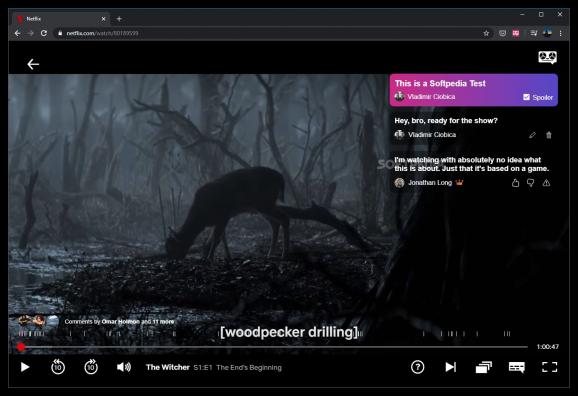Turn your Netflix binge-watching sessions into a more social experience as you gather all your friends and family together for a watch party with time-synced comments #Watch Party #Netflix Comments #Netflix Friends #Netflix #Comment #Friend
Here’s something great for all you cinematography lovers out there: a neat, little Chrome extension that allows you to watch your favorite movies, anime, TV shows, and documentaries on Netflix and exchange comments and ideas with your friends and loved ones while doing so.
If it sounds a bit vague, let us clarify a bit. Wiretap is a Google Chrome extension that allows you to create a watch party with either your Facebook or Twitter contacts. You can invite friends, family, or simple like-minded cinematography aficionados to the party and leave comments for each other (you can leave and watch time-stamped/time-synced comments on any Netflix show).
Since we’re on the subject, it’s worth noting that everyone’s comments are time-synced, meaning that you can even watch a show at any given time, and your friends will get to see them when later. In short, it allows you to transform watching Netflix from a private, personal endeavor into somewhat of a more social experience.
Before we go further, we have to mention that this extension is only available in English and only for Chrome users. Other than that, it’s also worth noting that, naturally, you’ll need a valid Netflix subscription and a Facebook or a Twitter account.
The extension uses Facebook in order to connect you with your friends, meaning that it will require access to various personal information. It’s imperative (especially if you are a very privacy-oriented person) to take the time to read the extension’s Terms of Use and Privacy Policy sections.
With that out of the way, we can move forward with the nitty-gritty aspects. The installation is quite simple: just install the extension from the Chrome Web Store, log in to your Netflix account, provide the extension with access to your Facebook account, and that’s basically all there is to it.
Once set up correctly, you’ll be able to see and leave comments from and for your friends in a small chat window while watching any Netflix show. It’s worth noting that the synchronization process might not work perfectly right off the bat. During our test, we had to restart Chrome in order to see the comments from our friends.
Please note that you will also be able to see various trending comments from various contributors. This might be somewhat of a deal-breaker for some, as we did not find any efficient way of turning them completely off. Of course, the product is still pretty new, and it’s possible that the development team behind it will eventually provide us with such an option.
Wiretap is without a doubt a very intriguing extension that should help you feel more connected with people you want to share a Netflix watch party with. It may not be perfect, and it may not be for everyone, but at the end of the day, it’s all a matter of personal choice. Until Netflix will actually decide to invest in making the service a bit more “social,” these sort of tools should get the job done quite nicely.
Wiretap 0.16.60
add to watchlist add to download basket send us an update REPORT- PRICE: Free
- runs on:
-
Windows 10 32/64 bit
Windows 8 32/64 bit
Windows 7 32/64 bit - file size:
- 22 MB
- main category:
- Internet
- developer:
- visit homepage
Microsoft Teams
IrfanView
calibre
Bitdefender Antivirus Free
Windows Sandbox Launcher
4k Video Downloader
7-Zip
Context Menu Manager
Zoom Client
ShareX
- Context Menu Manager
- Zoom Client
- ShareX
- Microsoft Teams
- IrfanView
- calibre
- Bitdefender Antivirus Free
- Windows Sandbox Launcher
- 4k Video Downloader
- 7-Zip