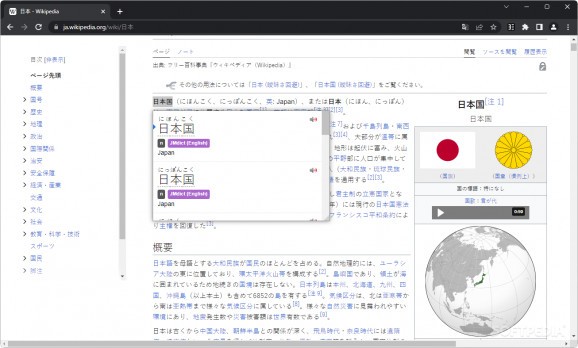A handy popup tool for learners of the Japanese language: aside from being capable of translating and enunciating duties, the add-on also features support for multiple dictionary formats, as well as boasting Anki integration. #Japanese Dictionary #Japanese Translator #Learn Japanese #Japanese #Dictionary #Translator
Learning a new language can involve a series of challenges that can be tough to overcome. Some languages are easier than others, and it's no surprise that those with a distinct alphabet can seem downright unapproachable at times. Japanese is a beautiful language, yet to attain and comprehend its true form, one must not waver in their pursuit of learning it.
Software of all manners can be utilized to help make the process a little easier for you — though you'll still have to do the heavy lifting. Yomichan for Chrome is a promising add-on in that regard: a dictionary and translator, with support for multiple formats, as well as integration with the Anki service, make this extension one to keep an eye on.
The extension was built to assist users in their learning process, and with a language as intricate as Japanese, you'll need all the help you can get. Designed with ease-of-use in mind, the add-on comes in the form of a pop-up that triggers whenever the end user engages a hotkey. The default key is Shift, but you can change it anytime to something that fits you better.
It's worth heeding that the extension doesn't come with a pre-installed dictionary, so you're going to have to look for one. Thankfully, the developer guides users through the process through a tutorial, which is easy enough to comprehend and apply.
After that, it's time to put it to use. Hover your mouse over Japanese text, and press the relevant shortcut to trigger the pop-up. Information about the term will then appear, neatly condensed into an easily understandable format. Audio playback is available and can be used to help improve your speaking skills.
If users want to be more specific about personalizing their experience, the tool's configurations can be modified as needed. Create and manage multiple profiles, work with multiple dictionaries at a time, tweak how the dictionary tackles certain results, and modify the behavior of the pop-up. Changing the style of the pop-up is possible, too, and the way terms and their readings are displayed can also be altered.
Users will also appreciate being able to choose between multiple audio playback sources for enunciation purposes, and those newer to the language can also set up text replacement patterns to make recognizing and comprehending certain text easier.
Anki integration can also be chalked up as a nice-to-have bonus. The flashcards offered through Anki can aid you with retaining information, and the integration means that it's now easier than ever to access said information.
Yomichan for Chrome is quite the full-featured extension: it enables users who wish to learn Japanese to do so efficiently and smoothly, offering them an entire toolset to make use of.
What's new in Yomichan for Chrome 22.10.23.0:
- Features:
- An error will now be shown when audio download fails due to expired HTTPS certificates. (#2242; #2243)
- Fixes:
- Fixed text selection sometimes not working. (#2244; #2246)
Yomichan for Chrome 22.10.23.0
add to watchlist add to download basket send us an update REPORT- PRICE: Free
- runs on:
-
Windows 11
Windows 10 32/64 bit - file size:
- 9.7 MB
- filename:
- yomichan-chrome.zip
- main category:
- Internet
- developer:
- visit homepage
Windows Sandbox Launcher
4k Video Downloader
IrfanView
Bitdefender Antivirus Free
Zoom Client
calibre
Context Menu Manager
ShareX
7-Zip
Microsoft Teams
- ShareX
- 7-Zip
- Microsoft Teams
- Windows Sandbox Launcher
- 4k Video Downloader
- IrfanView
- Bitdefender Antivirus Free
- Zoom Client
- calibre
- Context Menu Manager