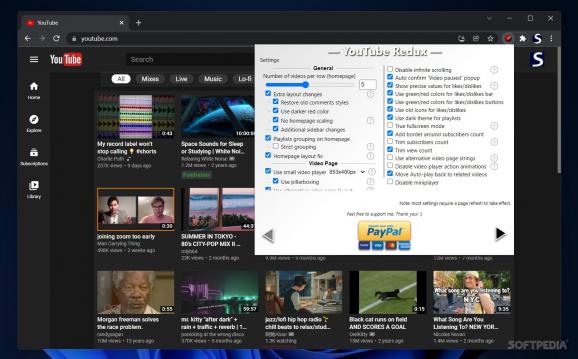Bring back the old YouTube layout and some of its features through this neat little Chrome extension, which freely allows everyone who doesn't like the newer design to switch back #YouTube Layout #YouTube Design #Old YouTube #YouTube #Google #Chrome
YouTube has seen plenty of changes to its layout over the years: minimalism has slowly been creeping in, and lots of the old design flourishes are no longer there. Whether the simpler, more modern design of today is better than what we had in the past ultimately comes down to personal preference.
Still, it'd be nice to be able to toggle the old design: that way, users who prefer it would be allowed to enjoy it some more. Luckily, you can do just that with YouTube Redux, a Chrome extension that brings back the old design, making the video-sharing platform look just like it did a few years ago.
All it takes for you to return YouTube to the older design is to download this add-on — and you're set. You're now able to have the old design back, along with some additional options to modify it to suit your tastes.
For one, you can make some changes to the layout on the site's front page, modifying the number of videos to be shown per row, but that's not all. Extra layout changes such as restoring the old comment styles and the old sidebar are also possible.
Upon clicking a video, you'll notice that the old page design is back: the layouts for the author, video description, view count, comment section, and even the suggested videos all look like they did in the past.
What's more, you can easily customize any of those elements: you can use the alternative page layout, which now puts the author's channel atop the player, and you can even trim the view and subscriber count, so they occupy less space.
There are even more ways to customize the design: make avatars square-shaped, change the YouTube logo to one from the past, align the search bar to the left, change the video player's size, and much more.
YouTube Redux is a versatile Chrome extension that affords you the possibility of modifying the video-sharing platform's design with ease, per your tastes.
YouTube Redux 3.4.1
add to watchlist add to download basket send us an update REPORT- runs on:
-
Windows 11
Windows 10 64 bit - file size:
- 298 KB
- main category:
- Internet
- developer:
- visit homepage
Windows Sandbox Launcher
Bitdefender Antivirus Free
7-Zip
calibre
Microsoft Teams
ShareX
IrfanView
4k Video Downloader
Zoom Client
Context Menu Manager
- 4k Video Downloader
- Zoom Client
- Context Menu Manager
- Windows Sandbox Launcher
- Bitdefender Antivirus Free
- 7-Zip
- calibre
- Microsoft Teams
- ShareX
- IrfanView