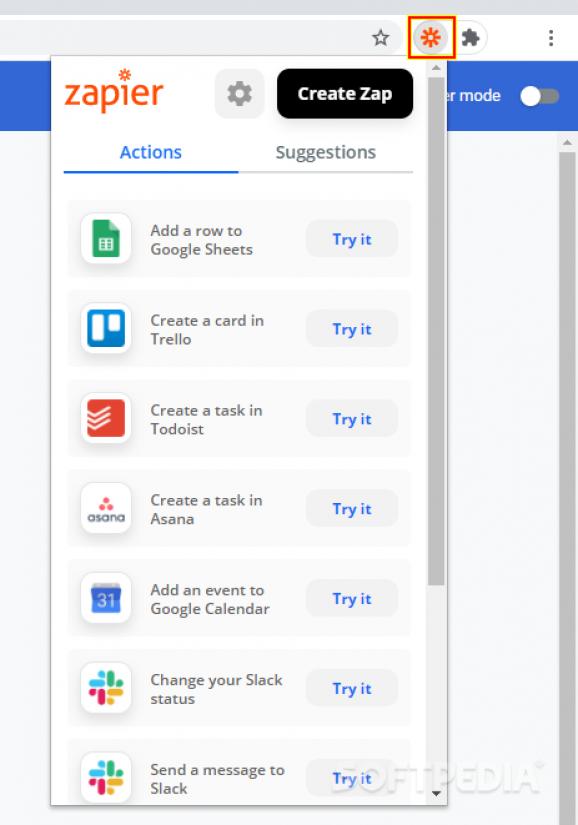Create Zap connections faster and easier using the service's dedicated Chrome extension for running the desired sequence or workflow automation with the simple press of a button #Zap Connection #Automate Application #Trigger App #Zap #Connection #Trigger
Zapier is a cool online service that enables quick automation — via triggers and actions — between more than 2000 well-known and super-popular apps.
Zapier is an online service that enables, via its Chrome extension, ways to create automation for mundane tasks or for actions that need a lot of precision and manpower. For example, users can establish code-free app connections (called Zaps) for data registration, payment handling, email automation, leads handling (in different spreadsheets, marketing or sales systems), and many other things.
When it comes to how you can automate your processes and in what combination you can connect the apps, the sky is the limit. Zapier takes into account each service's intrinsic traits and uses those in coherent manners (well-aligned with each tool's capabilities) that allow that service/app to be configured in relation to something else. For example, because Gmail's core trait is to be an email client, when connecting any app to it, the main action Gmail can perform is to send (or to schedule) an email.
First of all, a Zap connection must be established between two entities. If you are not familiar with Zapier or haven't used it as an online service before, you must know that everything is done based on the following sequence: trigger — action. You select two apps/services and define what the input is in the first one and what action will be performed by the latter (the desired outcome).
Zapier's options are ultra-diverse and versatile. Users can opt for predefined Zaps based on the most common and popular connections out there, or they can get personalized suggestions based on their browsing history. All Zap connections can easily be tested before enabling them. Once active, any element you right-click on a page can be a trigger as long as you associate that explicitly with any of your Zaps.
The Chrome extension is a quick way to accessing your Zaps' library and getting access to the main Zapier dashboard in a matter of seconds. At the same time, the add-on also allows performing existing tasks' sequences straight from the browser and triggering predefined workflows.
Zapier 4.6.9
add to watchlist add to download basket send us an update REPORT- buy now $19.99Starter - Monthly
- buy now $49.00Professional - Monthly
- buy now $399.00Team - Monthly
- buy now $799.00Company - Monthly
- runs on:
-
Windows 11
Windows 10 64 bit - file size:
- 678 KB
- main category:
- Internet
- developer:
- visit homepage
ShareX
Bitdefender Antivirus Free
7-Zip
calibre
IrfanView
Zoom Client
Windows Sandbox Launcher
Context Menu Manager
4k Video Downloader
Microsoft Teams
- Context Menu Manager
- 4k Video Downloader
- Microsoft Teams
- ShareX
- Bitdefender Antivirus Free
- 7-Zip
- calibre
- IrfanView
- Zoom Client
- Windows Sandbox Launcher