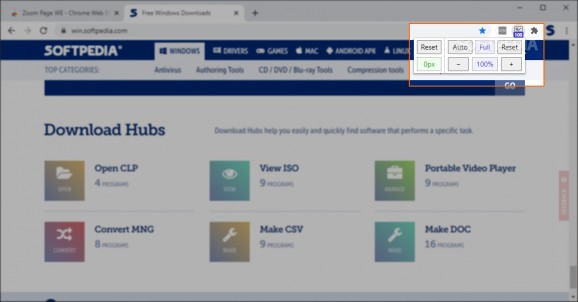Quickly adjust the zoom level of the webpages you visit to meet your needs, either by zooming in and out or by changing the font size. #Zoom page #Change zoom level #Zoom in page #Zoom #Magnify #Enlarge
If you find yourself straining your eyes in the attempt to read the text on a webpage, then you can either get to the ophthalmologist for a check-up and new glasses or install an extension such as Zoom Page WE for Chrome. Also available for Firefox, this simple add-on gives you the freedom to adjust the zoom level of any webpage you visit, so you can enjoy reading text without effort.
Some might wonder why should they choose this add-on, since Chrome already comes with zooming and capabilities, ranging from 25% to 500%? It is a fair question and the answer is that the Zoom Page WE add-on comes with a few additional features that makes it worth your while.
Once the extension is installed in your Chrome browser, you should notice the new icon in the designated section of the toolbar. You can pin it near the address bar for one-click access whenever needed.
Clicking on this icon reveals a small popup window where all the zooming options are shown. Zoom Page WE can zoom in the entire page but there is also an option for text-only zoom. While you can manually adjust the zoom level, there is an easier way: Zoom Page WE comes with automatic fit-to-width button. A reset option is also available, allowing you to get back to the default zoom level of the visited page.
Alternatively, you can apply text-only zoom, meaning Zoom Page WE can modify the font size of the text on the page to help you read easier. A reset button is available in this case as well.
The Options window reveals more zooming-related customization settings. The extension features per-site or per-tab zooming and enables you to treat domains and subdomains as separate sites when zooming. The extension features fit-to-window scaling for all images.
For your convenience, the add-on allows hotkeys to change the zoom level and enables you to apply custom levels for CTRL+wheel zooming, thus preserving the default behavior of Google Chrome.
You can change the default zoom levels and set the minimum font size. All changes can also be applied to dynamic content as well, although this might slow down your browser.
Zoom Page WE brings to the table additional options that makes it rather better than the zooming features in Chrome. With full and text-based zooming, it enables you to adjust how zoomed-in the pages you visit are, so as to allow comfortable reading for you.
What's new in Zoom Page WE for Chrome 33.5:
- Improvements to popup panel.
- Minor bug fixes.
Zoom Page WE for Chrome 33.5
add to watchlist add to download basket send us an update REPORT- PRICE: Free
- runs on:
-
Windows 11
Windows 10 32/64 bit - file size:
- 97 KB
- main category:
- Internet
- developer:
- visit homepage
4k Video Downloader
Zoom Client
Windows Sandbox Launcher
Context Menu Manager
7-Zip
calibre
Microsoft Teams
IrfanView
ShareX
Bitdefender Antivirus Free
- IrfanView
- ShareX
- Bitdefender Antivirus Free
- 4k Video Downloader
- Zoom Client
- Windows Sandbox Launcher
- Context Menu Manager
- 7-Zip
- calibre
- Microsoft Teams