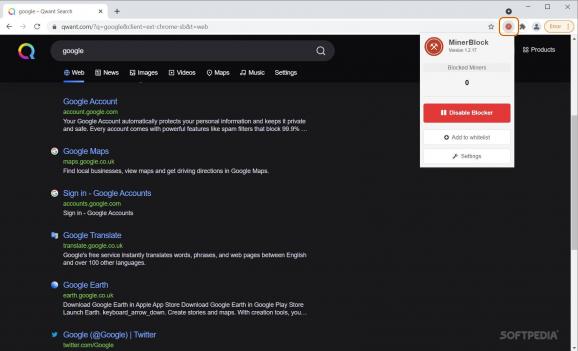An open-source browser enhancer, compatible with multiple browser solutions, with customizable setup, suitable for blocking browser-based crypto mining activities #Block Mining #In-browser Mining #Stop Cryptojacking #Block #Mining #Cryptojacking
A useful Chrome extension that targets in-script mining activities, recognizes blacklisted cryptojackers, and blocks mining.
In-browser mining is yet another potential threat for online users, especially for those who use wildly popular browsers, such as Chrome.
This open-source instrument is available for Chrome, Firefox, and Opera, and it has different approaches based on which it targets and blocks mining activities.
The first method is to block, from a previously updated blacklist database well-known requests and scripts that try to conduct mining activities in Chrome.
The second method used by this open-source solution is to research and detect, by investigating active, real-time processes that have potential mining behavior (loaded inside scripts, for example), and to kill them instantly.
minerBlock offers its users the possibility to flexibly manage, through custom filters, the miner blocking activity. That being said, you can configure the application, with little to no coding knowledge to block certain threats.
In the 'Settings' > 'Filters' area, you can check minerBlock's current filters and the online scripts it blocks; all you must do is click the 'MinerBlock filters' option and scroll through the endless list of blocked items. Also, you can insert in a dedicated panel, one filter per line, other items you want to block. The used notations are *://*.example-domain.com/* or *://*.example-domain.com/path*.
It is important to note that new miners and cryptojacking methods always arise. For that matter, if you ever find new potential miners, you can add them in the blocking list, and instantly disable that given activity in your Chrome browser.
Equally, if you are testing something or simply want to let a given mining process running in your browser, while online, on the page where the mining is active, you can whitelist that process using the extension's 'Add to whitelist' option.
In conclusion, although there are multiple desktop tools or antiviruses (and even ad-blocker extensions) that can target online mining, having an extra protection step is never bad. That is why installing this open-source Chrome extension can be beneficial for you.
Moreover, this tool has a dedicated database that targets specific mining scripts and processes, and that is yet another helpful prevention method, especially for Chrome users, which is such a popular browser solution among regular consumers (and implicitly a target for many crypto miners).
What's new in minerBlock 1.2.18:
- Added Coinhive clone signature #48
minerBlock 1.2.18
add to watchlist add to download basket send us an update REPORT- runs on:
-
Windows 10 32/64 bit
Windows 8 32/64 bit
Windows 7 32/64 bit - file size:
- 221 KB
- main category:
- Internet
- developer:
- visit homepage
IrfanView
7-Zip
Windows Sandbox Launcher
4k Video Downloader
ShareX
Bitdefender Antivirus Free
Zoom Client
calibre
Microsoft Teams
Context Menu Manager
- calibre
- Microsoft Teams
- Context Menu Manager
- IrfanView
- 7-Zip
- Windows Sandbox Launcher
- 4k Video Downloader
- ShareX
- Bitdefender Antivirus Free
- Zoom Client