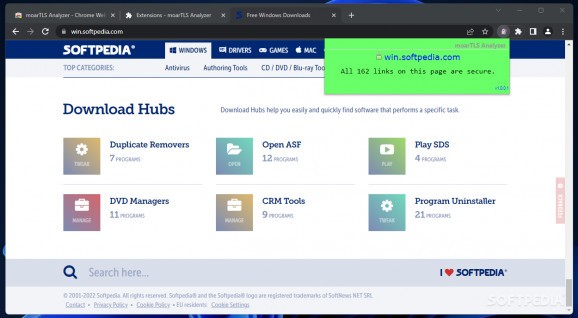Scans the pages you visit in Google Chrome to find non-secure links and references, while also notifying you about non-secure downloads #Find HTTP page #HTTP alert #TLS analyzer #HTTP #TLS #Analyzer
Google Chrome was one of the first browsers to mark HTTP links as “non-secure” to raise concerns about the insecure communication channel used by such a website and to motivate a site’s owner to invest in a site’s security features. HTTP links are usually marked with a highly visible “Not secure” label shown in the URL bar. Given the reputation of the Chrome browser, such an endeavor has a negative impact on a site’s trustworthiness which, in turn, affects a site’s traffic.
Insecure HTTP links do not use the TLS protocol to transmit data and, therefore, leave room for cybercriminals to take advantage of the security-related vulnerabilities. Needless to say, you surely do not want any visitor to feel at risk while visiting your site. Having that in mind, moarTLS Analyzer provides a simple extension for Chrome that can easily find non-secure HTTP links on the pages you are visiting and flag them accordingly.
While active, moarTLS Analyzer scans every single page you are visiting. It does not just look at the main URL you are accessing, but also at all the other links on the visited pages. The new button it adds to Chrome right next to the address bar can help you detect non-secure URLs and link references on the page visited. The non-secure links it finds are flagged for review. They are all displayed in a flyout and highlighted with a red box on the page.
Having a server certificate and switching to HTTPS is important, as it can increase your site’s trustworthiness and reliability. Chrome and all the other major browsers display a warning and ask visitors to HTTP pages if they want to advance at their own risk. Many quit before even reaching the landing page due to the fear of their sensitive data being exposed and easily accessible to cybercriminals. Having an extension such as moarTLS Analyzer really comes in handy to any website owner, as it can help them make sure all the links on all the pages are secure.
moarTLS Analyzer 1.0.0.1
add to watchlist add to download basket send us an update REPORT- PRICE: Free
- runs on:
-
Windows 11
Windows 10 64 bit - file size:
- 28 KB
- main category:
- Internet
- developer:
- visit homepage
4k Video Downloader
calibre
ShareX
Context Menu Manager
IrfanView
7-Zip
Bitdefender Antivirus Free
Windows Sandbox Launcher
Microsoft Teams
Zoom Client
- Windows Sandbox Launcher
- Microsoft Teams
- Zoom Client
- 4k Video Downloader
- calibre
- ShareX
- Context Menu Manager
- IrfanView
- 7-Zip
- Bitdefender Antivirus Free