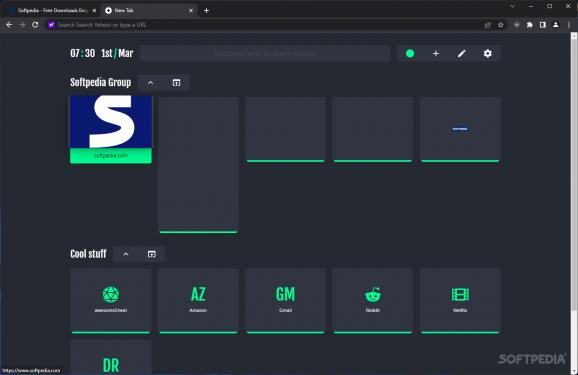A slick Chrome extension that lets you change the looks of your new tab, providing endless customization to both its layout and shortcuts #Edit Crhome new tab #New tab customization #Manage new tab #Chrome #New #Tab
Google Chrome is flexible enough when it comes to what a new tab can display. Some users might prefer to open a specific URL, while others prefer a larger selection of sites or links, usually displayed as pinned notes. If you are of the opinion that Chrome is not that customizable in this area, nightTab might be on par with your own standards.
This neat extension reshapes your browser's new tab into a highly customizable platform that organizes your shortcuts into groups and bookmarks.
As the subtle hint from its name indicates, nightTab was created for users who prefer dark themes or backgrounds. Still, there are plenty of themes to choose from. These presets styles come in all colors, yet if you prefer to build your own, you have all the tools to do it.
nightTab users collapsible directories called Groups. A group can take an unlimited number of bookmarks. Use the + button to add new groups and bookmarks. The pencil icons let you edit everything from the dashboard item placing, groups, and bookmarks alike.
Each bookmark is an entry that can be packed with information or has only a URL to its name. One can add visual elements like letters, icons, or images to a new bookmark. Its position in the group can be changed, including the preview icon, which can be resized, recolored, or realigned.
When it comes to creating new groups, that process is a lot easier. A group needs only a name and a position number. You can then decide to make it collapsible or provide an Open All command to it, which will launch all containing bookmarks at once.
To conclude, nightTab takes customizing the new tab to a whole new level. While it keeps the traditional method of providing shortcuts to your favorite internet places, its customization levels are off the charts. Besides the core structure, every visual element can be tampered with, which allows your imagination to come up with the perfect new tab.
What's new in nightTab 7.3.0:
- Modular code!:
- Complete rewrite of the project using modular components.
- Optimising load times.
- Improving information architecture to move similar concerns and functionality into the same place.
nightTab 7.3.0
add to watchlist add to download basket send us an update REPORT- runs on:
-
Windows 11
Windows 10 32/64 bit - file size:
- 955 KB
- main category:
- Internet
- developer:
- visit homepage
7-Zip
4k Video Downloader
Context Menu Manager
Microsoft Teams
ShareX
Windows Sandbox Launcher
calibre
IrfanView
Zoom Client
Bitdefender Antivirus Free
- IrfanView
- Zoom Client
- Bitdefender Antivirus Free
- 7-Zip
- 4k Video Downloader
- Context Menu Manager
- Microsoft Teams
- ShareX
- Windows Sandbox Launcher
- calibre