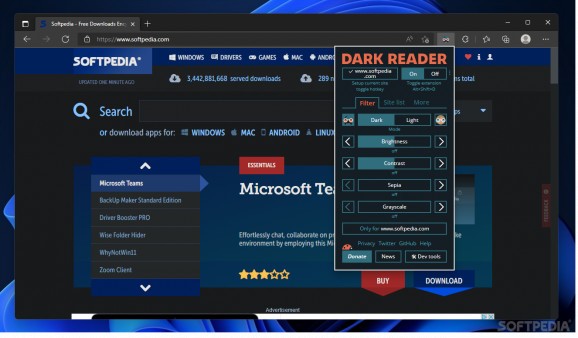A lightweight Edge add-on designed to help you take care of your eyes by applying custom background themes to any website that might be too brightly colored. #Website dark mode #Dark theme #Adjust website brightness #Dark #Theme #Background
Dark Reader for Edge brings to your Microsoft browser the customizable dark background for popular sites like Facebook, Amazon, YouTube, Google Search, Wikipedia, Twitter, or any other website. The goal of this add-on is to protect the user from eye strain caused by bright white or blue light. Besides making for a reading companion, Dark Reader will also help nighttime users with their web activity.
Dark themes or backgrounds are already default options for some renowned websites, yet now all domains have this tiny, yet important feature implemented. Dark Reader lets you apply a dark, light, or customized background to virtually any site.
Click on the widget to open up the add-on's interface, which is split into two main areas - Filter and Site List. From the Filters tab, you can swap from Light to Dark mode with one click. Four filters lay at your disposal in case you are looking to create your custom website themes. Adjust the brightness, and contrast for a more basic setup, or activate the Sepia and Grayscale nuances to come up with the best theme possible.
Some websites are easier for the add-on to detect and apply its filters, while others seem to be working only after their address was submitted to the Site List. Besides helping you with creating a library of sites with maybe their own custom themes, the Site List can also discern between themes and apply the exact opposite effect if instructed to.
Dark Reader for Edge is a smart extension that allows all Edge users to create dark or custom background themes for any website. The friendly UI accommodates both beginner and experienced users, but a set of dev tools make the app even more flexible for those who wish for more personalized designs.
Dark Reader for Edge 4.9.83
add to watchlist add to download basket send us an update REPORT- runs on:
-
Windows 11
Windows 10 32/64 bit
Windows 8 32/64 bit
Windows 7 32/64 bit - file size:
- 1.9 MB
- main category:
- Internet
- developer:
- visit homepage
Microsoft Teams
ShareX
4k Video Downloader
Windows Sandbox Launcher
Bitdefender Antivirus Free
Zoom Client
7-Zip
Context Menu Manager
calibre
IrfanView
- Context Menu Manager
- calibre
- IrfanView
- Microsoft Teams
- ShareX
- 4k Video Downloader
- Windows Sandbox Launcher
- Bitdefender Antivirus Free
- Zoom Client
- 7-Zip