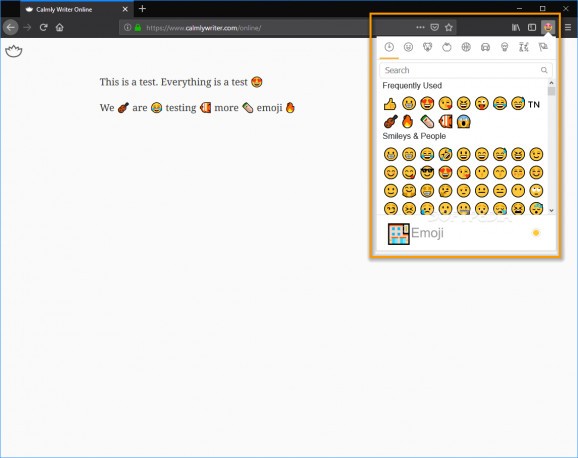Insert emojis on almost any webpage that allows writing, with this simple extension for Mozilla Firefox that gives you access to all the modern smileys and symbols #Add Emoji #Insert Emoticon #Emoji Tool #Emoji #Smiley #Emoticon
Ah, emoji, the hieroglyphs of our times. Many linguists have already began studying them, some even contemplating the role of the yellow round faces in the future of global language. Here at Softpedia we only write software reviews, and thus will not partake in such a meaningful debate. Instead, we’ll take a look at an extension for Mozilla Firefox, called Awesome Emoji Picker.
I personally consider emoji a conversation enhancer. Writing can sometimes feel limited when compared to speech, so I will often add emoji (or smileys or emoticons) to a chat whenever I feel that my “tone” could be misunderstood. Am I a bad writer? Maybe 😅, but even so, I like to keep my emoji close.
Now, it’s a bit unlikely that you’ll use Awesome Emoji Picker on Facebook, where all the emoticons are easily available, but in case the social network is running a bit slow on any particular day, the Firefox extension might actually work faster.
Not all websites have emoji picking tools, like most social media platforms. If you really wanted to add an emoji to a post on webpage, then you could just use this Firefox Extension. If you want a good example, just look at the emoticon that I used above; no, Softpedia’s text editing toolbar doesn’t feature an emoji picker 😂.
Awesome Emoji Picker could also be a great choice, because it remembers your favorite symbols and enables you to use all the modern smileys, including the ones from Google, Apple, Twitter or Windows. There is one small exception, however: the flags.
Flags aren’t correctly displayed in the extension’s interface, but the countries’ initials are shown instead. They will work correctly when you use them on Facebook, but not on any other platforms that I’ve tested. Unless you really love flags, you could use still use Awesome Emoji Picker and wait for the bug to be fixed.
What's new in Awesome Emoji Picker 2.0:
- Highlight: Many new emojis are now supportedThe support now includes Emoji v12.1, Emoji v12.0 and Emoji 11.0!
- Removed: As part of adding support for the new emojis, some emoji sets had to be removed. This includes „Facebook Messenger”, which now belongs to „Facebook” and „EmojiOne” (JoyPixels), which has been removed due to legal problems. If you have chosen one of these designs, they are automatically switched to a similar one. (see #83 for more details)
- Improved: The emoji picker display in special circumstances has been improved, especially when it is shown in Firefox' overflow menu or on Android. (#72)
- Fixed: Bug that icon was only displayed in the monochrome version. (#75)
Awesome Emoji Picker 2.0
add to watchlist add to download basket send us an update REPORT- PRICE: Free
- runs on:
-
Windows 10 32/64 bit
Windows 8 32/64 bit
Windows 7 32/64 bit - file size:
- 14.6 MB
- main category:
- Internet
- developer:
- visit homepage
Bitdefender Antivirus Free
calibre
7-Zip
ShareX
Zoom Client
Microsoft Teams
Windows Sandbox Launcher
IrfanView
Context Menu Manager
4k Video Downloader
- IrfanView
- Context Menu Manager
- 4k Video Downloader
- Bitdefender Antivirus Free
- calibre
- 7-Zip
- ShareX
- Zoom Client
- Microsoft Teams
- Windows Sandbox Launcher