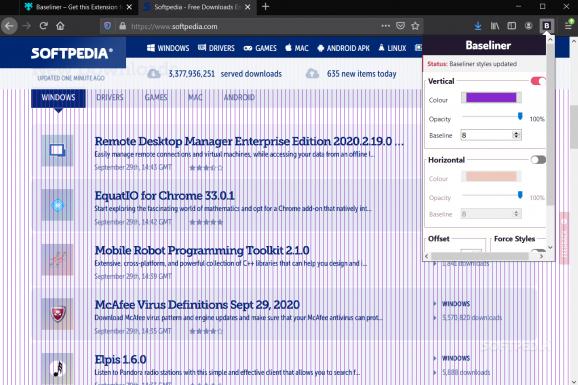Use this extension to create a grid for guiding you when developing webpages, thus being able to accurately place the elements on the screen. #Base Line #Grid Creator #Web Design #Web #Grid #Page
Website developers, even though they have plenty of tools at their disposal, can sometimes miss the most basic of utensils, a ruler or measuring element to help in positioning the various elements of a website page.
Baseliner, a Firefox extension, swoops in to fix that particular inadequacy, offering a simple customizable grid for developers to use when creating webpages.
It might not work as a ruler, but it can surely bring some perspective to any website designer. The customizable mesh will help you understand how to accurately position one element in relation to the others.
You'll avoid any confusion caused by trying to manually adjust buttons and whatnot on the page itself. It definitely makes things easier for web creators without necessarily bringing something revolutionary to the table. It satisfies a basic, yet very important developing need.
Start by customizing horizontal and vertical lines. Color these as you see fit or more precisely as you need. If your website uses green mainly, you probably won't choose your mesh to be any shade of that particular color. Set the opacity accordingly, if the added lines become more distracting than they should be.
Choose a baseline for referencing the rest of your page content. Finally, you can also force the grid on sites with high CSS specificity. There are plenty of customization options for such a simple tool, and it goes without saying that all of these are helpful in some way.
Baseline is an extension that would rather fit more in the tool department. The functionality it brings could very well contribute to how webpages are developed and to the time spent on adjusting the various elements displayed by these. It can ultimately save lots of time for developers, allowing them to take care of more important matters in their workflow.
Baseliner for Firefox 7.2
add to watchlist add to download basket send us an update REPORT- PRICE: Free
- runs on:
-
Windows 11
Windows 10 64 bit - file size:
- 211 KB
- main category:
- Internet
- developer:
- visit homepage
calibre
Context Menu Manager
7-Zip
Zoom Client
ShareX
Bitdefender Antivirus Free
4k Video Downloader
Windows Sandbox Launcher
Microsoft Teams
IrfanView
- Windows Sandbox Launcher
- Microsoft Teams
- IrfanView
- calibre
- Context Menu Manager
- 7-Zip
- Zoom Client
- ShareX
- Bitdefender Antivirus Free
- 4k Video Downloader