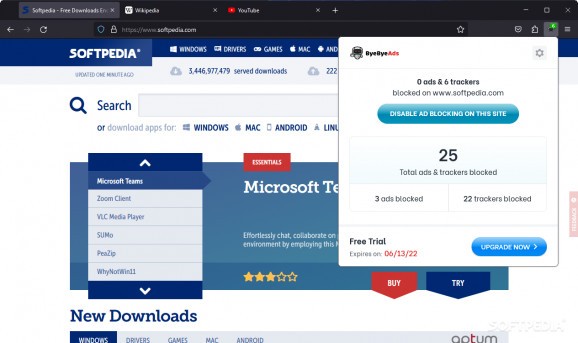Use this smart Firefox add-on to block ads and trackers while surfing the web, avoiding interruptions and preventing websites from tracking your activity. #Block ad #Block tracker #Ad blocker #Ad-blocker #Blocker #Trackers
If you are tired of being interrupted by countless ads or banners each time you access a website using Firefox, you should consider installing an extension that can keep all those pesky banners at bay. Bye Bye Ads for Firefox is a straightforward add-on that can do just that, but is not limited to. You can also block trackers from spying on your activity and selling your data for who knows what purposes.
Usually, such add-ons are made to work in the background, with minimal or even no user interaction. Bye Bye Ads, however, is worth going more in-depth with. If you decide to have a visible shortcut on the add-on area, a green tag will let you know how many ads/trackers are processed in real-time. If you collapse the layout, you'll be able to see the total number of stopped items, as well as how many elements of each category were detected.
If you click on the ads or trackers sections, a new browser tab will pop up. This new tab provides an extensive blocking report that displays the website and how many attempts ads/trackers had made on your account.
Websites deploy ads in order to financially support themselves. If you have certain sites you'd like to support, watching or allowing the ads to pop up could count towards that goal. To allow ads to run on specific pages, you can either manually disable the add-on each time you land on such a website, or you can use the Whitelist feature located in the extension's settings.
Another way around this issue can be found within the Ad Blocking Mode menu. From there, one can choose between the Advanced mode — which blocks both ads and trackers, or the Stealth mode — which keeps out only trackers and harmful sites, but lets all ads pass through.
In conclusion, Bye Bye Ads for Firefox is one flexible add-on that gives you a lot of control over online advertisement banners and tracking methods. It is a great solution for both users looking to block everything, and also for those who prefer to choose what gets through and what doesn't. In terms of difficulty, the add-on is simple and easy to use, so it doesn't matter if this is your first add-on of this kind or not.
Bye Bye Ads for Firefox 1.0.0.32
add to watchlist add to download basket send us an update REPORT- runs on:
-
Windows 11
Windows 10 32/64 bit - file size:
- 3.4 MB
- main category:
- Internet
- developer:
- visit homepage
Zoom Client
4k Video Downloader
IrfanView
Context Menu Manager
7-Zip
ShareX
Bitdefender Antivirus Free
Windows Sandbox Launcher
Microsoft Teams
calibre
- Windows Sandbox Launcher
- Microsoft Teams
- calibre
- Zoom Client
- 4k Video Downloader
- IrfanView
- Context Menu Manager
- 7-Zip
- ShareX
- Bitdefender Antivirus Free