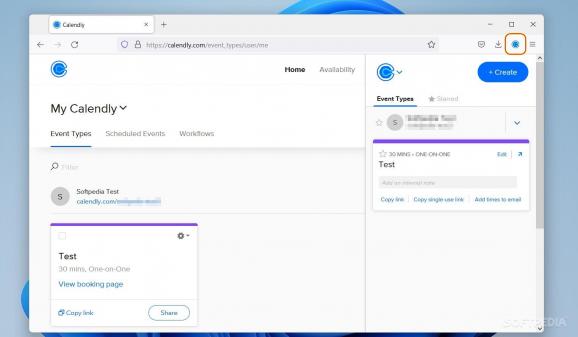A Firefox extension from an online service suitable for users who need to schedule meetings and create a custom appointment planner with slot time selections. #Event Scheduler #Slot Time #Meeting Planner #Event #Calendar #Synchronize
Calendly for Firefox is a browser enhancer that manages to add extra functionality to your browser by letting you generate online meeting templates or one-off meetings.
In today's digital climate, there are many options for busy people who want to manage their time more efficiently and schedule calls professionally.
However, this service stands out from others alike by offering you a gorgeous design (with impressive responsiveness), easy in-email calendar implementation, calendar synchronization with external services (e.g., Google Calendar), as well as add-on accessibility (for Firefox and Chrome).
This Firefox extension lets you create one-time meeting links and share them with others, access lists of events marked as favorite (for easy identification), share your available time slots for scheduling events in emails, and automate recurring events with the help of template generation.
Moreover, this Firefox add-on is a lightweight instrument and has a small impact on your browser. As a consequence, the background communication with Calendly's system will not impact your Firefox performance.
What is even more comfortable about Calendly, is that it adds a button in Gmail from where you can add, in each email different meeting scheduling links, with slot-defined entries.
As such, you can create, the go calendar entries for a specific user/communication, and let them schedule a meeting with you at their most convenient moment.
Because Calendly is extremely useful for those who want to create a complex meeting scheduling calendar, it can also be added to a webpage or other types of websites.
The service allows you to define a calendar, select time slots available, and add Calendly to a page where others can schedule meetings with you or with your sales/product team.
Calendly can be added in three different ways: inline (by loading the Calendly scheduling page in the website directly), via a popup widget (by adding a floating button to your site that launches a Calendly popup), or through an in-text link with a popup (by adding a link in a text, on the website, that upon access displays the Calendly scheduler).
To summarize, this Firefox extension is great. It adds Gmail functionality and easy link/calendar sharing, allows you to quickly find the events you marked as favorite, access your Calendly schedule, and quickly generate recurrent or one-time meetings.
Calendly for Firefox 4.1.1.0
add to watchlist add to download basket send us an update REPORT- runs on:
-
Windows 11
Windows 10 32/64 bit
Windows 8 32/64 bit
Windows 7 32/64 bit - file size:
- 3.6 MB
- main category:
- Internet
- developer:
- visit homepage
Zoom Client
4k Video Downloader
IrfanView
ShareX
Context Menu Manager
Microsoft Teams
calibre
7-Zip
Bitdefender Antivirus Free
Windows Sandbox Launcher
- 7-Zip
- Bitdefender Antivirus Free
- Windows Sandbox Launcher
- Zoom Client
- 4k Video Downloader
- IrfanView
- ShareX
- Context Menu Manager
- Microsoft Teams
- calibre