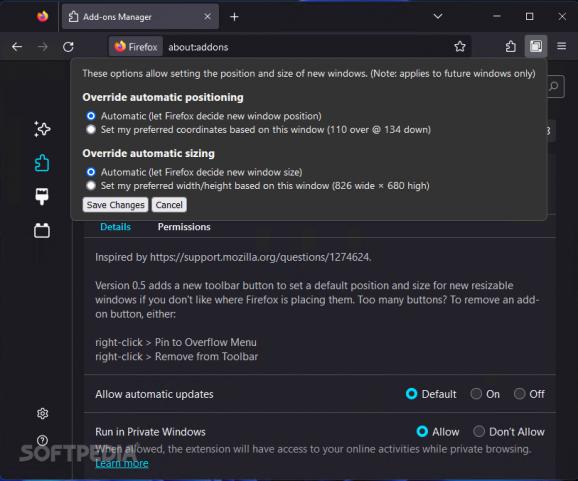Force newly opened Firefox windows to adhere to your preferred size parameters using this free and open-source browser extension. #Firefox add-on #Browser extension #Resize window #Firefox #Add-on #Browser
In an attempt to avoid overcomplicating the behavior of a program as powerful and comprehensive as a web browser, its developers tend to establish a series of default settings meant to maintain compatibility across operating systems’ versions and prevent anomalous occurrences from taking place. For power-users seeking customization, add-ons such as Change New Maximized Window to Resizable should come in handy.
The more powerful consumer-grade hardware parts ranging from motherboards, processors and graphics cards got, the easier it was to harness the newfound multitasking potential through additional accessories and peripherals, with monitors standing out as the main driver for increasing the productivity output of PC users.
Given the large increase in resolution and size for most displays, those required to keep an eye on multiple ongoing tasks handled by different programs find themselves having to run additional windows side-by-side for ease of use. A variety of utilities have been developed to aid users in their quest to make their window layouts faster to initialize, which is where the add-on at hand comes into play.
Since browser tabs tend to pile up rather quickly, many users prefer opening a new window when necessary. In Firefox, for instance, these freshly summoned instances are automatically maximized to make the most of the available screen real estate. This behavior may also make windows themselves more unwieldy for times when users want to drag and snap them to the monitor’s margins.
As a result, one can set the currently opened window’s size to the desired parameters before setting the extension to remember both the dimensions and positioning for those whose force of habit dominates their workflows.
Taking into consideration the ease with which one can set apps to run side-by-side by virtue of Windows 11’s latest Snap Assist feature, Change New Maximized Window to Resizable can become an indispensable addition to your PC interaction patterns.
What's new in Change New Maximized Window to Resizable 0.5:
- New toolbar button provides the ability to set a default position and size for the new window, or any new resizable window. To remove the button, either right-click > Pin to Overflow Menu or right-click > Remove from Toolbar.
Change New Maximized Window to Resizable 0.5
add to watchlist add to download basket send us an update REPORT- PRICE: Free
- runs on:
-
Windows 11
Windows 10 32/64 bit - file size:
- 12 KB
- main category:
- Internet
- developer:
- visit homepage
Context Menu Manager
Microsoft Teams
7-Zip
Zoom Client
Windows Sandbox Launcher
4k Video Downloader
IrfanView
ShareX
calibre
Bitdefender Antivirus Free
- ShareX
- calibre
- Bitdefender Antivirus Free
- Context Menu Manager
- Microsoft Teams
- 7-Zip
- Zoom Client
- Windows Sandbox Launcher
- 4k Video Downloader
- IrfanView