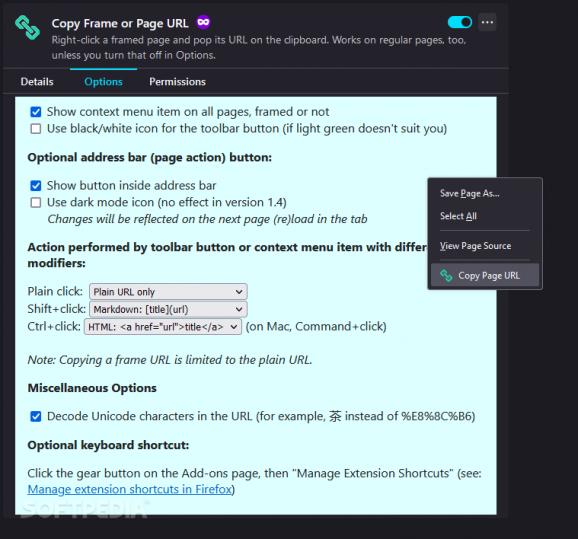Instantly copy the link of the current webpage to clipboard from the tab bar or right-click context menu via this open-source Firefox Add-on. #Hyperlink copy #Webpage address #Send-to clipboard #Copy #Webpage #Url
Apart from inserting as many options as possible into their product to ensure compatibility with as many types of workflows as possible, the second best step towards a solid user experience is to provide third-parties with the necessary framework to create the tools themselves.
In the case of web browsers, extensions are the answer to any missing functionality from the built-in roster. When it comes to retrieving the URL of the currently previewed website, one way of providing end users with more flexibility involves an add-on known as Copy Link Button.
One of the most palpable strengths of modern computers lies with the sheer flexibility of their input capabilities that range from the omnipresence of the mouse and keyboard combination to the convenience of console controllers and straightforwardness of the touch-screen.
This results in a variety of workflow types for many users, with habit presiding the most over other factors. While some tend to embrace the wide variety of available hotkey combinations to carry out their daily tasks, others prefer the visual feedback provided by a program’s software keys.
As easy as it is to right-click Firefox’s address bar and hit the C button when having to copy the link to a webpage, minimizing the frequency and type of steps needed for accomplishing it can be of great use when having to execute the same action an overwhelming number of times.
Once pinned to the toolbar, address bar and right-click context menu, the extension lets users access the same function from whichever position they see fit, while also adding the option for inserting additional quoting parameters for markdown or HTML-structured projects.
Whether you happen to employ a mouse-based workflow throughout your digital endeavors, or you simply find yourself oscillating between multiple ways of accessing the same settings, Copy Link Button’s ease of use and flexibility may be the right step on your journey towards maximizing your productivity potential.
What's new in Copy Link Button 1.4:
- Implement simplified icon; add HTML format and Ctrl+click option.
Copy Link Button 1.4
- PRICE: Free
- runs on:
-
Windows 11
Windows 10 32/64 bit - file size:
- 14 KB
- main category:
- Internet
- developer:
- visit homepage
7-Zip
Zoom Client
ShareX
IrfanView
Context Menu Manager
4k Video Downloader
Microsoft Teams
Windows Sandbox Launcher
Bitdefender Antivirus Free
calibre
- Windows Sandbox Launcher
- Bitdefender Antivirus Free
- calibre
- 7-Zip
- Zoom Client
- ShareX
- IrfanView
- Context Menu Manager
- 4k Video Downloader
- Microsoft Teams