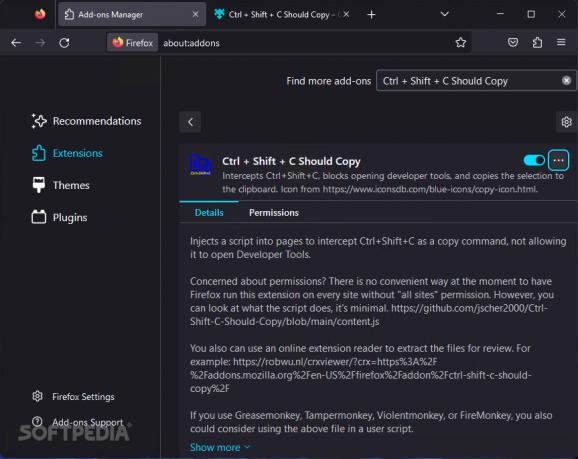Turn Firefox’s development tools’ keyboard shortcut into an alternative to the copy hotkey combination via this free and open-source add-on. #Firefox add-on #Browser extension #Copy shortcut #Firefox #Add-on #Browser
Since many pieces of software sometimes follow the developer’s interpretation of what a productive interaction pattern looks like, certain keyboard shortcuts meant to accomplish the same action sets vary from one program to another, leading to the need for customization on a per-app basis through full-fledged macro creators or niche add-ons such as Ctrl + Shift + C Should Copy.
Given the incredible flexibility and focus on safeguarding users’ privacy while providing full control over the operating system’s structure and core functions, Linux remains a solid alternative to mainstream closed-source operating systems the likes of OSX and Windows.
However, due to tech giant Microsoft’s heavy focus on maintaining compatibility with older programs, some users face the need to dual-boot when working on projects relying on Windows-exclusive utilities that cannot be reliably emulated on any Linux distro.
With many long-time Unix enthusiasts being accustomed to keyboard-focused workflows within the terminal, some hotkey combinations have been ingrained in their subconsciousness, with one of them being the mixture between Control, Shift and C, as opposed to Windows’ lack of the Shift modifier in the same command meant to copy the selected text.
As a result, instead of opening the browser’s development tools upon executing this shortcut, the extension at hand mimics the regular copy command and makes the transition from the two operating systems easier for those who happen to switch regularly between Linux and Windows.
While a more comprehensive custom shortcut creation utility would be recommended, those who want to avoid embedding too many memory-intensive add-ons or programs with steep learning curves should be well served by Ctrl + Shift + C Should Copy’s lightweight footprint and simplicity that solves a niche yet valid scenario for intensive browser usage and keyboard-based workflows.
Ctrl + Shift + C Should Copy 0.1.0
add to watchlist add to download basket send us an update REPORT- PRICE: Free
- runs on:
-
Windows 11
Windows 10 32/64 bit - file size:
- 18 KB
- main category:
- Internet
- developer:
- visit homepage
Microsoft Teams
Bitdefender Antivirus Free
Windows Sandbox Launcher
IrfanView
calibre
7-Zip
ShareX
Context Menu Manager
Zoom Client
4k Video Downloader
- Context Menu Manager
- Zoom Client
- 4k Video Downloader
- Microsoft Teams
- Bitdefender Antivirus Free
- Windows Sandbox Launcher
- IrfanView
- calibre
- 7-Zip
- ShareX