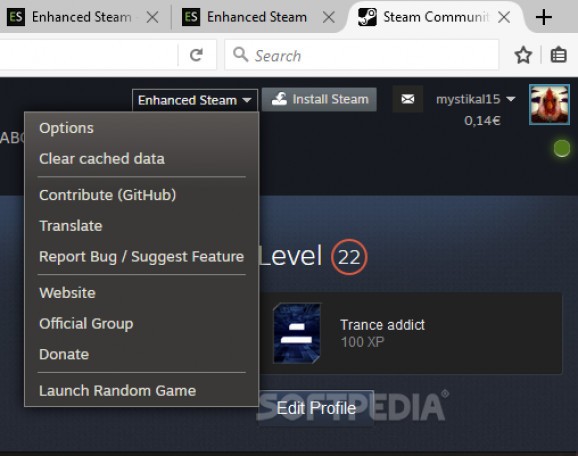Enhance your Steam experience by turning to this extension that can find you the best price for a game, organize your wishlist and add several new functions. #Improve Steam #Sort content #Find discount #Enhance #Improve #Steam
If you're among the millions of Steam users, chances are you wished for a bunch of additional functions (both on the client and their website) that can help you simplify your interactions.
In this case, you should know that there's specialized software that can help you unlock Steam's website potential by adding a bunch of useful tools.
As its name strongly suggests, Enhanced Steam for Firefox requires you to install the host application (which is Firefox, of course) before you can begin using it.
Deploying the extension can be accomplished without significant efforts since you just need to approve its installation and acknowledge it after the setup is done.
Unfortunately, this app was not designed to work with the client, so if you want to enjoy its added functionality, you need to access it through the website version of Steam.
Once you open the website, you'll notice that there's an extra menu next to the "Install Steam" button, where you can access the "Options" section, clear the cache and launch a random game. However, that's not everything this tool does.
For instance, whenever you want to buy a game and browse it in the "Store," Enhanced Steam for Firefox performs a quick search and provides you with the best price. You can also change the sorting order for items in your wishlist, access a "Quick Sell" option in the Market and easily notice games you own since they appear colored in green.
If you want to change some parameters, you can do so by accessing the "Options" menu mentioned before. Here you can adjust Store-related settings such as highlighting items you own or hiding the "Install Steam" button.
It is possible to show a price history, include coupon codes in the price comparison section, hide the globe indicator and view a regional price comparison whenever you hover your mouse over the desired item.
If you're looking for a way to unlock some handy functions on the Steam website, you might want to give Enhanced Steam for Firefox a spin. It can be easily installed and is highly accessible for novices and skilled computer users alike.
What's new in Enhanced Steam for Firefox 10.0:
- Fixed an issue with custom steam wallet amounts not processing correctly
- Fixed a bug with search filtering boxes not expanding properly
- Fixed an issue that caused the Enhanced Steam menu not to function correctly
- Removed all features that relied on the Enhanced Steam API server, RIP :(
Enhanced Steam for Firefox 10.0
add to watchlist add to download basket send us an update REPORT- runs on:
-
Windows 10 32/64 bit
Windows 8 32/64 bit
Windows 7 32/64 bit - file size:
- 3 MB
- main category:
- Internet
- developer:
- visit homepage
Context Menu Manager
4k Video Downloader
7-Zip
Microsoft Teams
Bitdefender Antivirus Free
ShareX
IrfanView
Windows Sandbox Launcher
Zoom Client
calibre
- Windows Sandbox Launcher
- Zoom Client
- calibre
- Context Menu Manager
- 4k Video Downloader
- 7-Zip
- Microsoft Teams
- Bitdefender Antivirus Free
- ShareX
- IrfanView