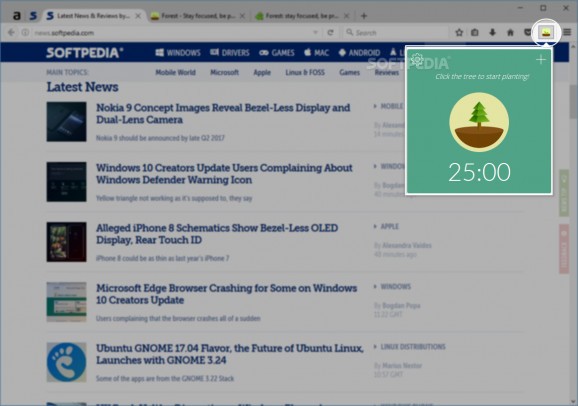Improve your productivity and your focus with the help of this jolly Firefox extension that visually-rewards you with the growth of a tree. #Improve Focus #Distraction Blocker #Productivity Tool #Focus #Distraction #Blocker
For since long now the Internet has been an integral part of our lives, and for most of us, both at work and at home. If you're actually making a living sitting in front of a computer, then you surely know that fairly often getting work done efficiently means having to block off distractions.
Happily, there's no shortage of apps or even browser extensions that can help you stay focused on the tasks at hand. That said, meet Forest - a chic, little browser extension for both Firefox and Chrome that takes on a different approach towards keeping your focus levels as high as possible.
While the employed principle is actually the same as most other tools of this sort, Forest for Firefox appeals to your responsible side and provides you with an extra sense of achievement if your goals are met by allowing you to plant seeds and see them mature into trees.
It's as easy to install as the vast majority of other Firefox add-ons and, as expected, it lives on the upper right side of the famous browser's toolbar. Start off by clicking its icon and by heading over to the Settings section in order to defy the pesky and distracting sources that are making procrastination feel like a big part of your life.
Once the sources have been added, specify how long you wish to let the tree to grow and start the timer. It goes without saying that the longer the focus session is, the more impressive of a tree you will have at the end. Just as evident is the fact that if you stray off from becoming a Focus-Jedi and you visit one of the sources, your tree will wither away.
At this point, you may notice that there a couple more tree types that are locked. Well, while the app itself is free, please note that in order to unlock all the other tree models, you either have install the Android or iOS app on your mobile devices or opt for the paid account or simply, which still requires a mobile app, mind you.
The neat thing about the associated mobile apps is that they come with way more gimmicks than the extensions do, take, for example, the history tracker and a detailed statics feature. While we're on the subject, there's also a slight difference between the currently reviewed, Firefox extension and the one for Chrome, namely, the latter has an extra Whitelist option, quite handy if you want to only visit specific pages from the blacklisted domains.
As far as help-you-focus tools or browser extensions go, Forest for Firefox is definitely one of the most interesting alternatives. It may not be the most feature-packed, but it's modern and pleasant-looking, it's easy to install, easy to work with, and has an interesting humane approach towards keeping you self-motivated and focused.
Forest for Firefox 6.2.0
add to watchlist add to download basket send us an update REPORT- PRICE: Free
- runs on:
-
Windows 11
Windows 10 32/64 bit
Windows 8 32/64 bit
Windows 7 32/64 bit - file size:
- 14.1 MB
- main category:
- Internet
- developer:
- visit homepage
7-Zip
Zoom Client
4k Video Downloader
IrfanView
Bitdefender Antivirus Free
calibre
Microsoft Teams
Context Menu Manager
ShareX
Windows Sandbox Launcher
- Context Menu Manager
- ShareX
- Windows Sandbox Launcher
- 7-Zip
- Zoom Client
- 4k Video Downloader
- IrfanView
- Bitdefender Antivirus Free
- calibre
- Microsoft Teams