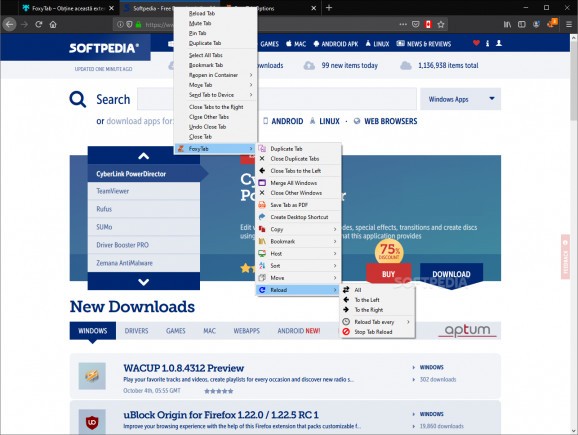With this extension you can improve the functionality of Firefox, adding a number of options that otherwise would not be available. #Tab Actions #Firefox Enhancement #Tab Context Menu #Tab #Context #Firefox
While Firefox is definitely a browser with a lot of options, nobody said that an extra suite of abilities would be bad for it. It is exactly this thought that must have went through the mind of the FoxyTab creator when he decided to release it.
FoxyTab is an extension that aims at adding a collection of specific tab-related actions, some so popular that they just might become part of Firefox's basic package.
The design is simplistic, yet effective. The customizable options are vast, you could say limitless. Amongst the things you can change or do with this extension one can enumerate: duplicating tabs, cloning tabs, merging windows, saving pages as PDFs or sorting them by URLs.
The ability list is much longer than that, which means that if you ever blamed Firefox for not having a specific tab option, chances are you will find it in FoxyTab. In order to further customize your preferences, you can check out the neatly organized extension panel.
When it comes to usability, FoxyTab excels, because it's not intrusive but not invisible either. You can see the icon and options while browsing either on the toolbar or in the context menu. This means that you have all the firepower at your fingertips.
There are many scenarios in which FoxyTab could prove useful. One of the most interesting abilities it has is to save the page you are viewing as PDF. It will definitely come in handy if you need an offline copy for later use.
FoxyTab is an add-on which will definitely make life easier for the user. The plethora of options it comes with is basically the strong point of this extension. Provided you need extra options while browsing in Firefox, FoxyTab is the way to go. The customizable options and the number of features are the core of the extension.
What's new in FoxyTab 2.31:
- Fixed an IPv6 processing bug.
- Updated IP database to 30-Jan-2023.
FoxyTab 2.31
add to watchlist add to download basket send us an update REPORT- PRICE: Free
- runs on:
-
Windows 11
Windows 10 32/64 bit
Windows 8 32/64 bit
Windows 7 32/64 bit - file size:
- 6.6 MB
- main category:
- Internet
- developer:
- visit homepage
Microsoft Teams
Windows Sandbox Launcher
4k Video Downloader
IrfanView
Bitdefender Antivirus Free
7-Zip
Context Menu Manager
Zoom Client
calibre
ShareX
- Zoom Client
- calibre
- ShareX
- Microsoft Teams
- Windows Sandbox Launcher
- 4k Video Downloader
- IrfanView
- Bitdefender Antivirus Free
- 7-Zip
- Context Menu Manager