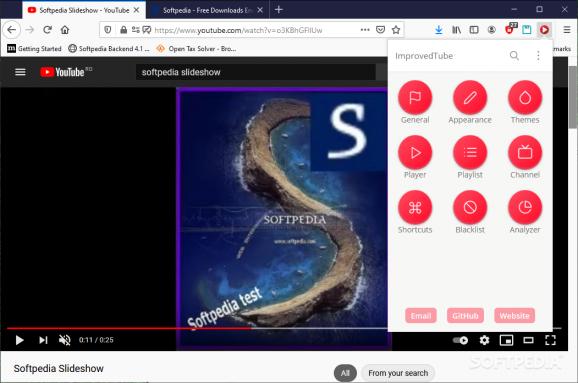Enhance your YouTube experience with this extension, which allows you to gain more control over the video playback and the entire YouTube site. #Customize YouTube #YouTube customizer #Improve YouTube #YouTube #Adblocker #Customize
YouTube is probably the most popular video sharing service out there, with millions of users and a truly impressive amount of uploaded content each day. While the overall YouTube experience is pleasantly enough, there is always room for improvement and that is why Improve YouTube! for Firefox was created.
Also available for Chrome, this extension makes it possible to gain more control over the video playback and the overall layout, appearance and behavior of YouTube. With just a simple addon installed in Firefox, you get to customize an impressive number of aspects in YouTube.
There are several areas Improve YouTube! Targets. To begin with, you can easily change the appearance of the YouTube website with predefined themes and get a more focused view by removing elements you do not need. For instance, with a single click, you can collapse or remove various sections on the YouTube page, mark watched videos or conveniently insert a “scroll to top” button. The video thumbnails can also be tampered with or hidden altogether.
The appearance of the YouTube page can be customized to your liking. You are free to change the header position, modify the player’s appearance and change the displayed video details. For instance, the addon allows you to hide the views count and the number of likes. The comments section, the footer and the sidebar can also be collapsed or hidden.
Aside from customizing the style of YouTube, this extension also allows you to alter the player’s behavior. You can toggle autoplay on or off, activate auto-pause when switching tabs or manually adjust the playback speed. The video quality, the playback volume, repeat and shuffle modes are settings that can be modified with this tool.
For your convenience, Improve YouTube! for Firefox allows you to assign hotkeys to various actions in YouTube, such as activating the picture-in-picture mode, modifying the volume or the playback speed, taking a screenshot or jumping to the next / previous video.
One interesting feature is the blacklist, which hosts both channels and videos that are meant to be blocked on the local computer. In other words, Improve YouTube! for Firefox can be a bit of a parental control module.
The array of options this extension has to offer makes it worth your while. It is designed to help you improve your YouTube experience and allow you to control it faster and easier. With tweaks that are more or less expected in such a tool, you are in for a treat with the Improve YouTube! for Firefox addon.
Improve YouTube! for Firefox 4.805
add to watchlist add to download basket send us an update REPORT- runs on:
-
Windows 11
Windows 10 32/64 bit - file size:
- 741 KB
- main category:
- Internet
- developer:
- visit homepage
Zoom Client
Microsoft Teams
calibre
Bitdefender Antivirus Free
Windows Sandbox Launcher
4k Video Downloader
IrfanView
Context Menu Manager
7-Zip
ShareX
- Context Menu Manager
- 7-Zip
- ShareX
- Zoom Client
- Microsoft Teams
- calibre
- Bitdefender Antivirus Free
- Windows Sandbox Launcher
- 4k Video Downloader
- IrfanView