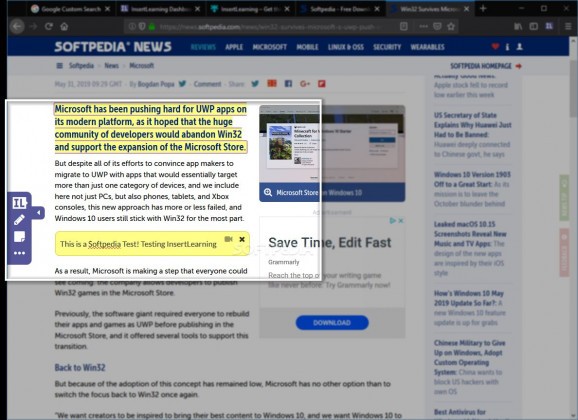Insert a wide range of educative and instructional content on any web page with the help of this cross-browser and very lightweight extension. #Online Learning #Add Comment #Add Note #Learning #Comment #Note
There’s no denying that a lot has changed in our society and everyday life since 30 years ago, when the Internet was in its early days. Whereas 30 years ago, we mostly relied on books and other media sources for learning, today the Internet provides the perfect breeding ground for learning and collaboration opportunities.
This change affected literally all aspects of our lives, as well as how we learn today. For most teachers, transitioning from the old-school all-about-books school curriculum to using computers, smartphones, and tables for achieving their purposes still seems like a struggle.
Whether we accept it or not, most of today’s learning is done on the Internet, and, if you happen to be a teacher, then you might be interested in checking out InsertLearning, a smart, cross-browser extension that aims to make the learning process more engaging.
In short, it’s an extension that allows both teachers and students to add instructional and educational content on any web page and benefit from real-time assessment manipulation. The easiest way to think about InsertLearning for Firefox is like a combination between an annotation tool and a top-notch collaboration software.
Once installed in your Firefox browser, students can scaffold text with questions and even add various types of comments, including media such as YouTube or Vimeo videos. This provides the students with an accessible way of sharing ideas, of asking questions, and of highlighting what is potentially important. What’s more, users can add sticky notes, emoji, and images.
Everything mentioned above is possible via the extension’s retractable side menu (located on the left side of any web page) which can be activated with a simple click on the icon. Another neat aspect of this tool is its Dashboard. Here, both teachers and students can access all the lessons, grades, classes, literally, all relevant resources.
Taking everything into account, InsertLearning for Firefox might seem a bit gimmicky at first, as it does take a bit of getting used to. However, there’s no denying the fact that this extension should work great in school environments that rely on online lessons and where teachers like to have a different, more modern approach to how they want their students to learn. The only real downside of the Firefox version of the extension is that it does not boast the same number of advanced features as the Chrome one.
InsertLearning for Firefox 1.11.0
add to watchlist add to download basket send us an update REPORT- runs on:
-
Windows 10 32/64 bit
Windows 8 32/64 bit
Windows 7 32/64 bit - file size:
- 297 KB
- main category:
- Internet
- developer:
- visit homepage
IrfanView
calibre
ShareX
Microsoft Teams
Windows Sandbox Launcher
7-Zip
4k Video Downloader
Zoom Client
Bitdefender Antivirus Free
Context Menu Manager
- Zoom Client
- Bitdefender Antivirus Free
- Context Menu Manager
- IrfanView
- calibre
- ShareX
- Microsoft Teams
- Windows Sandbox Launcher
- 7-Zip
- 4k Video Downloader