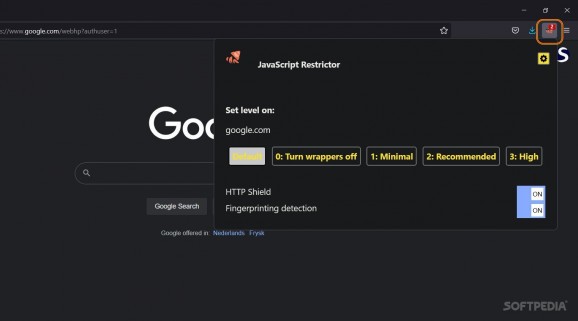Get better control over the APIs that your Mozilla Firefox browser provides and improve your privacy and security while navigating online on JavaScript-enabled pages. #Disable JavaScript #Block tracking #Control browser API #JavaScript #Tracking #Block
JavaScript-enabled pages you visit get instant access to the APIs provided by your web browser, regardless of the browser you are using. In other words, the visited websites are granted access to collect information about user browsing habits and their identity.
The user has control over the APIs that the browser shares to a certain extent, given by the privacy and security settings in the browser. JavaScript Restrictor adds an extra protection level, providing a way to control the protection level and impose new security-related rules.
JavaScript Restrictor is easily installed in Firefox and a new icon is immediately available in the toolbar, right next to the address bar. The extension runs in the background, but you can pin its icon to get one-click access to its popup window.
The number of blocked tracking attempts is shown as a number in red onto the icon. Clicking on the icon reveals a popup window that allows you to set the protection level for the currently visited website.
You can disable the network boundary shield altogether from this window. This latter protection tool works with the WebRequest API to prevent any webpage to use the browser as a proxy between the Internet and the local network. This means that some pages that need this interaction to be possible might not work properly.
JavaScript Restrictor comes with four predefined protection levels that you can enforce for any visited page. The “0” level means no protection at all, while the 1, 2 and 3 protection level manipulate browser APIs to different extents, to enhance privacy protection.
To be more specific, JavaScript Restrictor can manipulate the time precision, provide protection against canvas fingerprinting, block interrogations related to the list of microphones and cameras, or block JS calls that reveal hardware information. It also protects against various exploitation methods and filters XMLHttpRequest requests, limits the geolocation API and the mixed reality API.
If you think about it, JavaScript Restrictor pretty much acts as a firewall to provide extra control over the APIs in Firefox. Ultimately, it blocks various JavaScript objects or functions, altering JS calls to block tracking attempts.
What's new in JavaScript Restrictor (JShelter) 0.18:
- Migrate to non-persistent background pages as a first step towards Manifest v3. Please report any unusual behaviour.
JavaScript Restrictor (JShelter) 0.18
add to watchlist add to download basket send us an update REPORT- PRICE: Free
- runs on:
-
Windows 11
Windows 10 32/64 bit
Windows 8 32/64 bit
Windows 7 32/64 bit - file size:
- 427 KB
- main category:
- Internet
- developer:
- visit homepage
IrfanView
ShareX
7-Zip
Windows Sandbox Launcher
Microsoft Teams
Zoom Client
4k Video Downloader
Context Menu Manager
Bitdefender Antivirus Free
calibre
- Context Menu Manager
- Bitdefender Antivirus Free
- calibre
- IrfanView
- ShareX
- 7-Zip
- Windows Sandbox Launcher
- Microsoft Teams
- Zoom Client
- 4k Video Downloader