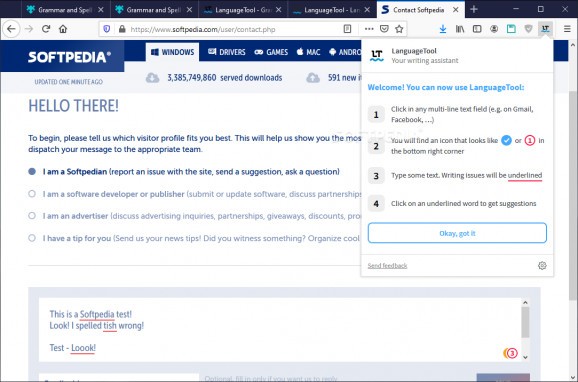A reliable proofreading, grammar and spell checker for your Firefox browser that helps you make sure all the text you write is correct. #Spell checker #Text proofreader #Grammar checker #Proofreader #Spelling #Grammar
With the rise of the digital world, written communication has become more and more important. Ineffective writing, whether in emails, social media posts, newsletters and so on, can truly affect your image. It is not just that others don’t understand a faulty text or one with spelling and grammatical mistakes or ambiguous ideas, it is that such careless writing practices might make others lose interest in what you have to offer. That is why a text proofreader and a spelling checker should be used, especially in a business environment.
When choosing such a tool, there are various available alternatives. While desktop applications might be your first choice, there is an even better alternative: LanguageTool for Firefox, an extension that acts as your own personal writing assistant in the browser.
Installing LanguageTool in Firefox is a matter of a few clicks and, in no time, a new button will be visible in the toolbar. The add-on is permanently active and, moreover, it works on almost any webpage you visit, in multi-row text fields. As such, it can offer assistance when writing emails or posting on social media networks. Only just a few sites, such as the Mozilla add-on library and the Chrome web store are not supported.
The advantage of having LanguageTool in Firefox is that the add-on checks the text as you type and highlights the mistakes, offering suggestions that allow you to enhance your writing. With support for more than 25 languages, this add-on is versatile enough to meet the needs of almost all its potential users.
Relying on the engine of LanguageTool, the add-on is capable of detecting errors that simple spell checks fail to acknowledge. For instance, it can detect common word mix-ups (e.g. their / there, a / an), word repetitions and other grammar—related issues. Moreover, it recognizes mistakes that are commonly made by non-native speakers and it distinguishes between US English and British English. And, thanks to the personal dictionary, you can create your own whitelist that the add-on will ignore during its analysis.
LanguageTool for Firefox is designed to help you make sure all the text you type in Firefox is correct, free of grammar mistakes, typos and other issues. With such an ace up your sleeve, you will surely have more confidence over the content you write online.
LanguageTool for Firefox 8.6.0
add to watchlist add to download basket send us an update REPORT- runs on:
-
Windows 11
Windows 10 32/64 bit - file size:
- 10.7 MB
- main category:
- Internet
- developer:
- visit homepage
ShareX
Windows Sandbox Launcher
Context Menu Manager
7-Zip
IrfanView
Zoom Client
4k Video Downloader
Bitdefender Antivirus Free
Microsoft Teams
calibre
- Bitdefender Antivirus Free
- Microsoft Teams
- calibre
- ShareX
- Windows Sandbox Launcher
- Context Menu Manager
- 7-Zip
- IrfanView
- Zoom Client
- 4k Video Downloader