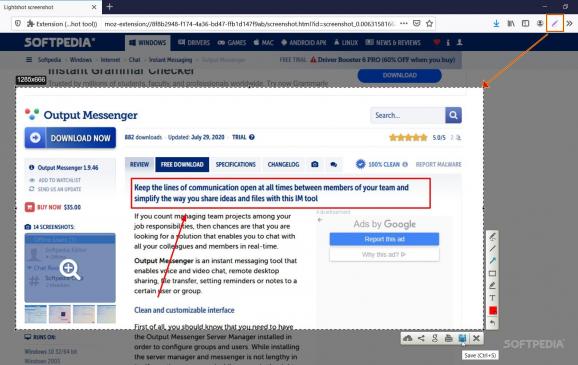Take the best screenshots with a Firefox extension that allows to quickly apply on-screen modifications, notations, and indicators, copy the snapshot to the clipboard, upload it, and send the URL address for fast image-sharing #Firefox Screenshot #Capture Snapshot #Print Screen #Snapshot #Screenshot #Capture
Lightshot is a really popular and powerful plug-in for everyone who uses a browser and frequently navigates the Internet.
Lightshot is a cross-platform utility that can save you a lot of trouble. It is a free utility that can screenshot an entire browser window or certain portions of it. The plug-in is extremely small in size, and it was built with the users' needs in mind.
Lightshot offers an excellent user experience and has ultra-intuitive commands. By clicking the feather icon (which is a good choice for a logo, suggesting usability, performance, and accessibility) you are prompted with a message indicating you should select the area you want to screenshot.
Lightshot is a popular browser add-on because it has really practical features. When selecting the area you want to screenshot, you easily can resize the border and add on-image notations and drawings; you also have the options to circle items on the screen or draw lines, highlight elements, select the desired pen and brush color, insert a given combination of color codes, and undo any modification.
After fixing the image's boundaries and adding your notations, you have multiple options. For example, you can upload the image to the Lightshot servers and send the image's link to someone else for easy distribution. Also, you can choose to share the image on Twitter, Facebook, VK, or Pinterest. You can conduct a Google search for similar pictures, or save the image to your device.
Lightshot is a super-flexible and user-friendly extension. We, as users, expect most utilities nowadays to be simple and intuitive, and have an appeal. This Firefox extension manages to offer a lot of value, for different individuals, thanks to its varied set of features and simple yet consistent product strategy: make something others like and need, and make it simple. With technology getting more complicated every day, Lightshot manages to deliver more with less.
What's new in LightShot for Firefox 6.3.1:
- Fixed bug with stretching screenshot in FF82 and higher. We had a workaround for https://bugzilla.mozilla.org/show_bug.cgi?id=1636508 but now when it is fixed, workaround is not needed anymore.
LightShot for Firefox 6.3.1
add to watchlist add to download basket send us an update REPORT- PRICE: Free
- runs on:
-
Windows 10 32/64 bit
Windows 8 32/64 bit
Windows 7 32/64 bit - file size:
- 667 KB
- main category:
- Internet
- developer:
- visit homepage
Microsoft Teams
calibre
Windows Sandbox Launcher
ShareX
Zoom Client
Bitdefender Antivirus Free
7-Zip
Context Menu Manager
IrfanView
4k Video Downloader
- Context Menu Manager
- IrfanView
- 4k Video Downloader
- Microsoft Teams
- calibre
- Windows Sandbox Launcher
- ShareX
- Zoom Client
- Bitdefender Antivirus Free
- 7-Zip