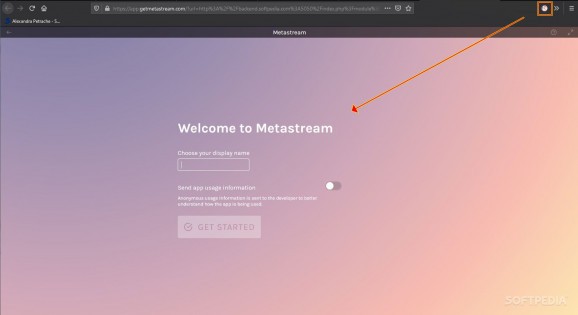Transform your online experience by watching unlimited streaming media together with your friends, and use the real-time chat to have the most authentic discussions. #Synchronized streaming #Synchronized video #Watch with friends #Stream #Synchronized #Watch
Metastream Remote is a Firefox addon that gives you instant access to an online service that will allow you to create an online room where you can share, with anyone, anything you want them to see with you: online television and movies, documentaries, and channels like YouTube, Twitch, Hulu, Disney, even Reddit or SoundCloud.
Metastream Remote is an open-source, free initiative. Installing the Firefox addon will add a small icon to your toolbar; clicking the toolbar you give you access to an online-based system that supports unlimited media streaming. You can create event sessions in a virtual room. These sessions’ status can be set to public, private, or offline. You can select the maximum number of people you want to invite and send them the invite link. For each individual, the permission must be granted by the admin.
Once everyone is in the session, you can start watching your favorite content. Metastream Remote even supports WebRTC, an open framework that enables real-time communications in the browser. You can also visit multiple websites and have synchronized playback of your favorite videos. Using the real-time chat, you and your friends can comment and have a good time talking.
Metastream Remote is a collaborative ecosystem where everyone should have a good time — all media content that can be added/embedded in the session will be available at the best quality and on full screen. The tool allows for adding media to watch in a queue, so everyone can contribute to a great experience. Based on the media description, timestamp indicators will be displayed so you don’t miss the most important things.
The person who created the session (the host/admin) will be the one managing the permissions (permitting new users to join the room). Also, the host can give permission to other members to add content and can remove some existing users from the chat.
In conclusion, Metastream Remote is a really small-packed addon that will give you access to amazing online services. In the era of online communication, being able to watch unlimited streaming media in session with unlimited numbers of users is an incredible thing. From now on, you can make your content even more enjoyable to watch.
What's new in Metastream Remote for Firefox 0.6.0:
- Add support for hbomax.com
Metastream Remote for Firefox 0.6.0
add to watchlist add to download basket send us an update REPORT- runs on:
-
Windows 10 32/64 bit
Windows 8 32/64 bit
Windows 7 32/64 bit - file size:
- 56 KB
- main category:
- Internet
- developer:
- visit homepage
Microsoft Teams
calibre
4k Video Downloader
ShareX
Context Menu Manager
Zoom Client
7-Zip
Windows Sandbox Launcher
Bitdefender Antivirus Free
IrfanView
- Windows Sandbox Launcher
- Bitdefender Antivirus Free
- IrfanView
- Microsoft Teams
- calibre
- 4k Video Downloader
- ShareX
- Context Menu Manager
- Zoom Client
- 7-Zip