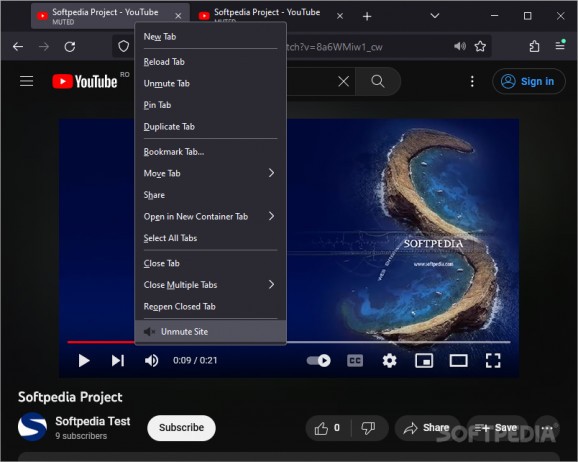Disable the sound of a webpage domain opened in multiple tabs through this free and open-source extension for the Firefox browser #Mute domains #Silence websites #Disable sound #Mute #Domains #Websites
Regardless of how much effort is put throughout multiple generations of hardworking developers to implement as many functions as possible in an attempt to endlessly augment the usage experience of an app, its feature set may never be able to meet all the end users’ expectations, especially in the case of a project as complex as a browser.
However, thanks to Firefox’s open framework, programmers have the opportunity to fill in the functionality gaps and address more niche needs. One particular example is a handy extension known as Mute Site, which allows users to disable the sound of a website’s domain across all of its tabs.
Once installed, the add-on summons a discrete volume icon within the address bar, on the rightmost side, next to the bookmark button, which appears as soon as the website the user is currently on starts playing audio or video content to prevent unwelcome pop-up windows that might have bypassed the dedicated ad blocker from playing loud advertisements when clicking on seemingly safe or unrelated webpage items. Since these pop-ups can appear in droves, being able to mute all of them at once compared to silencing a single tab is a welcome addition that Chrome browsers already benefit from.
As a result, those who happen to be playing a podcast and separate background music at the same time and platform in different tabs can simply mute the one they find themselves in to silence both at once for answering a call or engaging in a conversation with someone else. The extension integrates its primary function within the tabs’ right-click context menu, thus allowing you to disable sound playback of a domain before its websites start playing content, if necessary.
In terms of improvements, those with keyboard-focused workflows could benefit from the inclusion of a dedicated and customizable shortcut that can be faster compared to reaching the address or tab bars.
Whether you want to prevent unexpected pop-up windows from playing unwanted advertisement audio, or you simply wish to disable the sound of two background music tracks from the same domain at once, Mute Site may be the right extension for the job.
What's new in Mute Site for Firefox 1.2:
- A muted domain will now be remembered even after closing all tabs from that domain.
Mute Site for Firefox 1.2
add to watchlist add to download basket send us an update REPORT- PRICE: Free
- runs on:
-
Windows 11
Windows 10 32/64 bit - file size:
- 22 KB
- main category:
- Internet
- developer:
- visit homepage
4k Video Downloader
Bitdefender Antivirus Free
ShareX
IrfanView
Context Menu Manager
Windows Sandbox Launcher
calibre
7-Zip
Microsoft Teams
Zoom Client
- 7-Zip
- Microsoft Teams
- Zoom Client
- 4k Video Downloader
- Bitdefender Antivirus Free
- ShareX
- IrfanView
- Context Menu Manager
- Windows Sandbox Launcher
- calibre