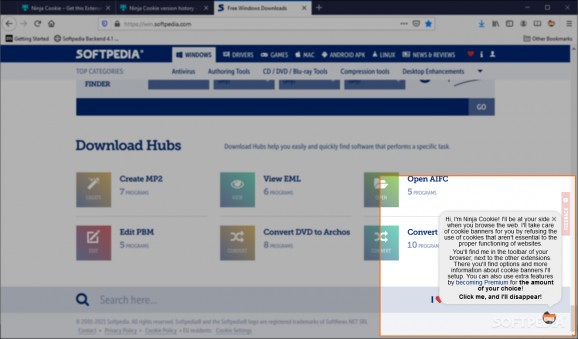A Firefox extension that can automatically detect cookie-related banners on the webpages you visit and respond "no" to all without your intervention. #Block cookie #Hide cookie banner #Cookie banner blocker #Cookie #Cookie banner #Banner
One of the most annoying things when navigating online is having your browser window covered by one of those large cookie banners. Although they might bother you, they have an important role in notifying you that some data is being collected and asking you for consent to do so. In fact, webpages that prompt such a cookie banner are to be appreciated for their transparent policy. However, if you find it extremely irritating to click cookie banners all the time, then an add-on such as Ninja Cookie is perfect for you.
Also available for Chrome, Ninja Cookie is your navigation partner, refusing cookies that are not mandatory on the visited websites. You get to avoid having to click over and over again on buttons in prompts every time you visit a new website. Obviously, this also saves you time you would otherwise waste clicking on all the cookie-related prompts.
With Ninja Cookie installed in Firefox, you can forget about all those maddening cookie banners that are shown when you access some webpages.
Not just that it saves you the trouble of having to deal with cookie banners yourself, but it also sets the cookie configuration properly, refusing the ones that are not required. Thus, you might say that it also provides a way to protect your online privacy, allowing you to browse the Internet with peace of mind. Please keep in mind that it might happen that the extension fails to act on certain webpages. It might happen that Ninja Cookie detects the cookie banners, but it is not able to set it up. In this case, you are recommended to go to the Settings area to configure it yourself.
If you are like the majority of home users, then you probably hit the “Allow” button on cookie banners just to get rid of them. However, if you do so, you must also bear in mind that the websites you will visit are then allowed to plant tracking cookies in your browser and collect data for statistics and directed advertising purposes.
What Ninja Cookie does is automatically say “no” to the data collection endeavors, unless the cookies are essential. The cookie banners are no longer shown to you, as the extension hides them automatically. While it does not work at times, it is an extension that can remove cookies that are typically used for tracking your browsing activity.
What's new in Ninja Cookie for Firefox 0.2.7:
- Retrieve rules from external URL
- Bug fixes, improve error handling and log message
Ninja Cookie for Firefox 0.2.7
add to watchlist add to download basket send us an update REPORT- runs on:
-
Windows 10 32/64 bit
Windows 8 32/64 bit
Windows 7 32/64 bit - file size:
- 267 KB
- main category:
- Internet
- developer:
- visit homepage
Bitdefender Antivirus Free
Context Menu Manager
4k Video Downloader
IrfanView
Zoom Client
ShareX
7-Zip
Windows Sandbox Launcher
Microsoft Teams
calibre
- Windows Sandbox Launcher
- Microsoft Teams
- calibre
- Bitdefender Antivirus Free
- Context Menu Manager
- 4k Video Downloader
- IrfanView
- Zoom Client
- ShareX
- 7-Zip